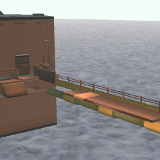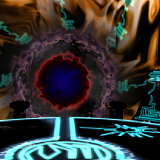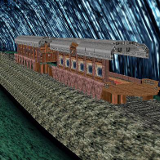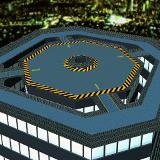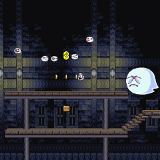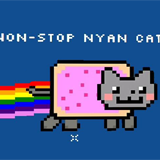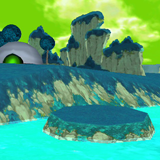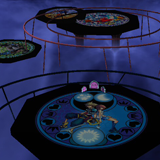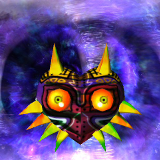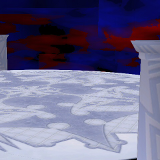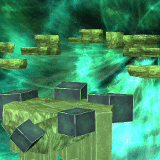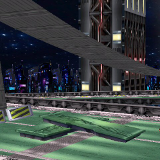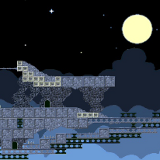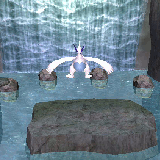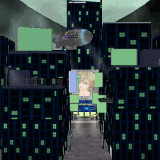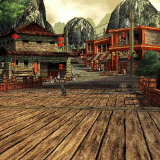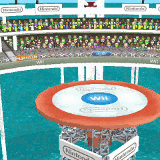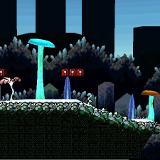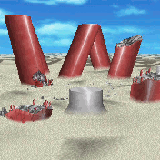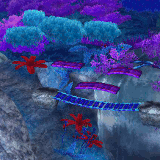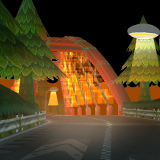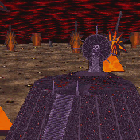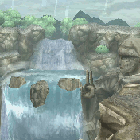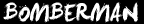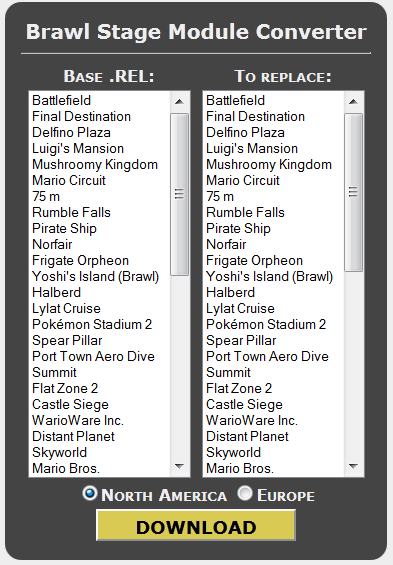
Let's use a recent stage. Hydrocity Zone is currently over Mario Circuit, aka STGKART.pac . You already have the most epic stage over Mario Circuit, so you want this placed over Green Hill Zone (STGGREENHILL.pac)
Select Mario Circuit on the left side, and Green Hill Zone on the right side.
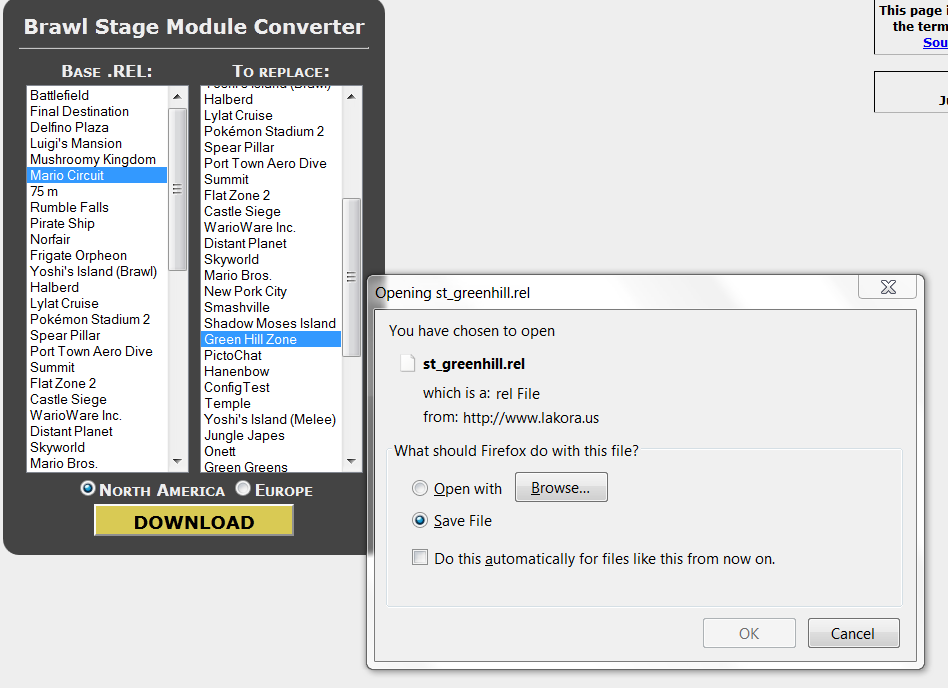
You should be prompted to download your .rel, then go ahead and do so. Already named for you and everything. Now, just switch the name of the stage from STGKART.pac to STGGREENHILL.pac, and slap it in the appropriate folders.
.rel = module
.pac = melee
I've been using this for every single stage I have placed over another stage, which is every single stage, and not one has froze. I haven't tested the Europe one, but I can't see why it wouldn't work.












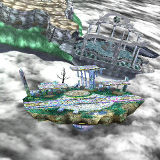


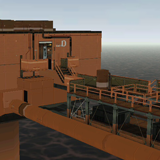


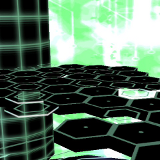
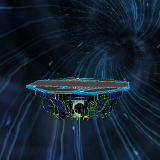
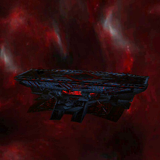
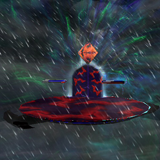

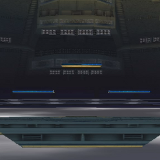

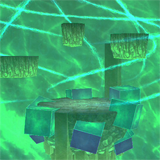
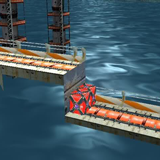

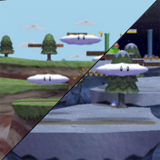





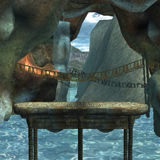


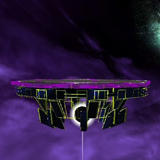
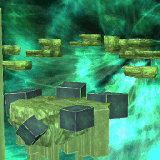





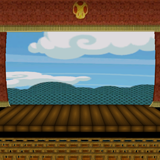



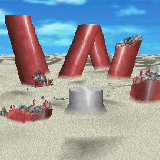

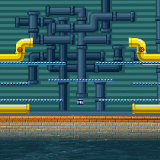
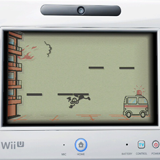







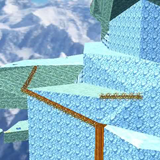


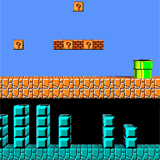


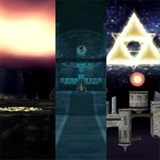






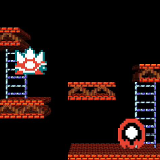

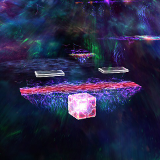
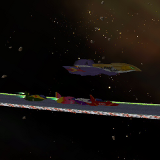



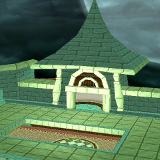

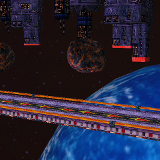


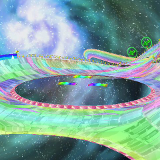
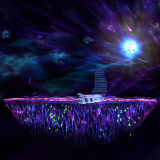
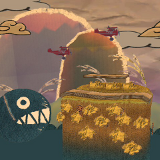






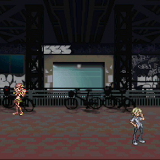


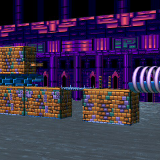














 oms/preview.png[/img]
oms/preview.png[/img]