|
|
 |
« Reply #75 on: April 12, 2012, 07:35:12 PM » |
|
I don't think I had that exact same error, but I had an error somewhat similar, so I'm not sure if these solutions will help. This is a pic of the default settings when importing a model into Brawlbox: 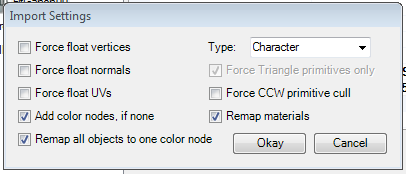 What I do is uncheck "remap materials" and keep everything else the same. I kept getting this one particular error until I unchecked "remap materials", then the problem was fixed. Sometimes, I also get errors for no apparent reason. It would happen after I replaced the brawl model with my rigged model in Brawlbox, and the error would pop up immediately after I tried to open the "ModelData", then Brawlbox would automatically close. My solution to that was to simply get a fresh pcs/pac file and replace the brawl model with the rigged model exactly like I did before. Maybe the model you downloaded is bad? Did you try to import the model into Brawlbox before doing any rigging? I always do this to be sure the model will work, since I don't want to waste any of my time rigging something that will never import. That's the funny thing, this particular model was imported over Fox by a user named Naruto2000Man (link right here - http://www.mediafire.com/?md3r6o6hpg9y2r5 ). When I saw this, I thought to myself "if he can import Krystal over Fox, why can't I do the same to Wolf?" That's exactly what I did, and unfortunately, there is no mention as to where or how Naruto2000Man got the Krystal model in the first place. This was done by using 3DS Studio Max 2011, loading up the Krystal model, deleting the bones (leaving just the polygon) and then I export it as a .dae file. From there, I opened up the FitWolf00.dae I extracted from BrawlBox, deleted his polygons leaving the bones, merging them with the FitFox00.dae (Krystal) and I went from there to weight the vertices and then I exported the final product. That's when it got FUBAR. Obviously, this is probably the most asinine noobish way of exporting and importing, isn't it? |
|
|
|
|
 Logged
Logged
|
|
|
|
|
|
|
 |
« Reply #76 on: April 12, 2012, 07:47:39 PM » |
|
I'm not sure if I read correctly, but did you try to rip your own model? Model ripping isn't something that you can instinctively learn (at least I don't think). Ask around or find a model ripping tutorial, as it's probably not as simple as you think. The two mistakes you made was assuming that ripping models was that simple (maybe it is, I wouldn't know lol) and assuming the model would work properly. Always try to import your model into Brawlbox ASAP so you don't waste your time working on something that will never import properly. Go here for models: http://www.models-resource.com/*note: that website has more models if you actually search through the "index" on the upper left hand corner. Not everything is displayed on the homepage. |
|
|
|
|
 Logged
Logged
|
|
|
|
|
|
|
 |
« Reply #77 on: April 12, 2012, 09:39:03 PM » |
|
Yeah, that's something I learned the hard way, but that Model Resources has a lot of good ones I can use. The only issue is applying their textures in BrawlBox. They show up fine in 3DS Max however. What about extracting Brawl models and placing them over other characters? Is that an overwhelming difficult task?
|
|
|
|
|
 Logged
Logged
|
|
|
|
|
|
|
 |
« Reply #78 on: April 12, 2012, 09:50:44 PM » |
|
The two mistakes you made was assuming that ripping models was that simple (maybe it is, I wouldn't know lol) and assuming the model would work properly. Always try to import your model into Brawlbox ASAP so you don't waste your time working on something that will never import properly.
As long as you can get the model into 3ds Max you can always get it to import into Brawlbox, as long as you have enough experience to know what to do to fix any problems. I personally don't like to use the models resource because I don't know what the user who ripped the model has actually done to it. Sometimes UVs could be gone, normals are all messed up, etc or they used a program like 3D Ripper DX (which I only use as a last resort) to rip a model that I can get in T-Pose with a program specifically for its file format. I rip all my models myself so that I know all the changes I've made to their original state. |
|
|
|
|
 Logged
Logged
|
|
|
|
|
|
|
 |
« Reply #79 on: April 12, 2012, 09:53:26 PM » |
|
Yeah, that's something I learned the hard way, but that Model Resources has a lot of good ones I can use. The only issue is applying their textures in BrawlBox. They show up fine in 3DS Max however. What about extracting Brawl models and placing them over other characters? Is that an overwhelming difficult task?
When you download the model, it should come with all the texture files you need to be able to easily import into Brawlbox. It's very simple: just delete all the current texture/palette folders currently in the pac/pcs file. Next, right click TextureData[0], choose "import", then select "folder" and select the folder that contains all your texture files. All the textures should pop up on the screen and ask for your permission to import. Select OK until it's all imported. |
|
|
|
|
 Logged
Logged
|
|
|
|
|
|
|
 |
« Reply #80 on: April 12, 2012, 09:59:51 PM » |
|
When you download the model, it should come with all the texture files you need to be able to easily import into Brawlbox.
It's very simple: just delete all the current texture/palette folders currently in the pac/pcs file. Next, right click TextureData[0], choose "import", then select "folder" and select the folder that contains all your texture files. All the textures should pop up on the screen and ask for your permission to import. Select OK until it's all imported.
I would rip my own models, but the only half-decent program that does that doesn't even work with anything (3DX Ripper or whatever it's called). Nope, nothing I use it with loads up with it, so, I'm damned if I do damned if I don't. Aren't there any good 3D ripping tools that don't suck and are free? |
|
|
|
« Last Edit: April 12, 2012, 10:02:05 PM by the_randomizer »
|
 Logged
Logged
|
|
|
|
|
|
|
 |
« Reply #81 on: April 12, 2012, 10:27:54 PM » |
|
Why are you quoting me? I didn't suggest that you rip your own models, lol. As a fellow beginner, I think it would be best if we just stick to importing for now. We can learn to rip later, because it's just too overwhelming to learn several things at once. There's a ton of hackers here that only import, so don't be ashamed of it.
|
|
|
|
|
 Logged
Logged
|
|
|
|
|
|
|
 |
« Reply #82 on: April 12, 2012, 10:31:57 PM » |
|
Alright, and I didn't mean to quote you like that, I tend to put things out of context. Sorry. I'll give the Model Resource a shot. Either that or swap Brawl models over others (already know how to extract/replace models and textures in BrawlBox).
|
|
|
|
|
 Logged
Logged
|
|
|
|
|
|
|
 |
« Reply #83 on: April 12, 2012, 10:47:06 PM » |
|
I could be wrong, but I don't think swapping Brawl models is that simple. You'd probably want to rip their models from a Brawl iso just like you would for any other game. Also, the Model Resource has brawl models ready for importing. I'm currently putting Pkmn Trainer onto Snake.
|
|
|
|
|
 Logged
Logged
|
|
|
|
|
|
|
 |
« Reply #84 on: April 12, 2012, 11:33:02 PM » |
|
Good point. Just trial and error, but I don't expect any hacks to be good at first, these things take a lot of time, like learning Japanese. And like learning that, I expect it to be a challenged while feeling satisfaction as I learn. Edit 4/14/12: This is what's been happening Video:
|
|
|
|
« Last Edit: April 14, 2012, 09:38:41 PM by the_randomizer »
|
 Logged
Logged
|
|
|
|
|
|
|
 |
« Reply #85 on: April 14, 2012, 10:44:06 PM » |
|
Followed this tutorial and managed to get a model imported into brawlbox properly, and its textures as well. However, whenever I try to load the model on my Wii, the game crashes shortly after I select the character.
Do the vertex counts need to match the original character?
What about the number of vertex sets?
What about materials, textures?
(and beyond that, where do I find this stuff out other than asking?)
|
|
|
|
|
 Logged
Logged
|
|
|
|
|
|
|
 |
« Reply #86 on: April 15, 2012, 02:46:35 AM » |
|
^^^ Had the same problem, and for me it was because my filesize was too large. What's the size of your pac/pcs files?
|
|
|
|
|
 Logged
Logged
|
|
|
|
|
|
|
 |
« Reply #87 on: April 15, 2012, 09:47:44 AM » |
|
ok i need some help see the right of the screen where its supposed to say like "bones:add remove" it doesnt have that on there and idk how to get it |
|
|
|
|
 Logged
Logged
|
|
|
|
|
|
|
 |
« Reply #88 on: April 15, 2012, 10:13:08 AM » |
|
have u set the skin modifier?
do you have the skin modifier selected?
|
|
|
|
|
 Logged
Logged
|
|
|
|
|
|
|
 |
« Reply #89 on: April 15, 2012, 10:15:31 AM » |
|
im so noobish  i dont know how do i select that |
|
|
|
|
 Logged
Logged
|
|
|
|
|
|