|
|
 |
« Reply #840 on: January 18, 2014, 03:12:21 PM » |
|
Does just replacing the edited gct with the original in project m work?
In case original works and cblissed doesn't, send me your gct and I'll try it on my wii.
Just tried the original and it crashed on the CSS when I scrolled through a few characters, but probably because I forgot to change everything back to original P:M setup. It loaded up this time though, so it's definitely something with my codeset, which is supposed to just be the default P:M setup + cBliss 10 costumes on Link, Samus, ZSS, Falcon, Zelda, Sheik, Ganon, Diddy, Lucario, Marth, Ike, Roy, and Snake. |
|
|
|
|
 Logged
Logged
|
|
|
|
|
|
|
 |
« Reply #841 on: January 18, 2014, 04:14:02 PM » |
|
Well, just send it over and I'll see what's wrong. Anyway, you should try re-downloading the original one and using cbliss tool on that one. Be sure you get the latest version of the tool.
|
|
|
|
|
 Logged
Logged
|
|
|
|
|
|
|
 |
« Reply #842 on: January 18, 2014, 09:34:52 PM » |
|
Well, just send it over and I'll see what's wrong. Anyway, you should try re-downloading the original one and using cbliss tool on that one. Be sure you get the latest version of the tool.
Okay, so I tried using the newest version of the tool on a fresh copy of the regular Project M codeset and I have no control over who gets how many costumes. I can either check all or none of the characters and there are no numbers listed. It wasn't doing that before. |
|
|
|
|
 Logged
Logged
|
|
|
|
|
|
|
 |
« Reply #843 on: January 18, 2014, 10:46:25 PM » |
|
It's crashed right before the CSS every time and now it won't even launch PM. What am I doing wrong? This sounds like what happened to me just the other day... and it's because I exceeded the size limit! Is your sc_selcharacter.pac file over 3.79MB? If it is, you'll need to drop the quality of *all* your CSPs to save some space. When you've opened your common5 in BrawlBox, right-click a CSP, "re-encode", and change any CSP that is of format CI8 to CMPR. The quality of the portrait drops, but so does its size. If you have Project M's common5, many of the CSPs should already be the lower-quality CMPR... but there are a few characters that may need to be converted (I'm pretty sure Ike, Olimar and ROB were some). By the by, when you use the cBliss Tool on your GCT for the first time, make sure to let it sit for a good minute or three. It can take a little while to write in what it needs to, at least it takes several minutes for mine to complete. |
|
|
|
« Last Edit: January 18, 2014, 10:48:18 PM by Register »
|
 Logged
Logged
|
|
|
|
|
|
|
 |
« Reply #844 on: January 18, 2014, 11:44:25 PM » |
|
This sounds like what happened to me just the other day... and it's because I exceeded the size limit! Is your sc_selcharacter.pac file over 3.79MB? If it is, you'll need to drop the quality of *all* your CSPs to save some space.
When you've opened your common5 in BrawlBox, right-click a CSP, "re-encode", and change any CSP that is of format CI8 to CMPR. The quality of the portrait drops, but so does its size. If you have Project M's common5, many of the CSPs should already be the lower-quality CMPR... but there are a few characters that may need to be converted (I'm pretty sure Ike, Olimar and ROB were some).
Ah. I didn't even think of that. Will certainly look into it and give it a try. Thanks. EDIT: Okay, so I'm unsure whether my common5 or sc_selcharacter were over their limits before, but they certainly aren't now. I'm going to try editing a fresh codeset one more time and if that doesn't work, I will probably have to let Mewtwo look at it since he's the expert on all of this. EDIT 2: FINALLY got it to work. It froze when I scrolled through Lucario's costumes, but I'll have to check and make sure I've filled the correct slots since he's one of the characters that skips one with the whole default/team costume thing, same for Diddy, but everyone else I checked so far (Link, Zelda, Sheik, Ganon, Falcon, Samus, and ZSS) seem to work fine and I don't see why the other's wouldn't work either. Diddy and Lucario were the only ones I was worried about, and sure enough, Lucario has been the only problem so far. Will check back again when I give it another try. EDIT 3: Alright, so everyone works except for Marth (only his 9 and 10 slots for some reason) and all of Lucario's. Also the result screen crashes, which seems to be a common thing, although I never managed to get that far with 3.02 before, so I'll work on that. I'm wondering if Marth and Lucario maybe have something to do with teams, since Lucario always uses his default blue and Marth was changed in P:M to use his and now has that purple in place of his alt blue, but oddly enough, Diddy works fine. EDIT 4: Well, somehow I managed to get it from loud crash to silent crash at the result screen. :/ Marth and Lucario still don't work either. EDIT 5: This is getting a bit too frustrating. For the moment, I give up. It kind of works, but I don't have a working result screen, so there's not much of a point of playing just one game, then reloading it again. I ran the codeset through the cBliss tool again and Marth and Lucario both still crash when you try to select an alt slot. With my luck as soon as I get it to work, version 3.03 or something will probably come out. lol Anyone have any idea what could cause the result screen to freeze other than the RESULT.pac stage file? Unless I'm not supposed to use the cBliss one with the Project M (and my expanded characters) stock icons, then I'm clueless as to what is wrong. |
|
|
|
« Last Edit: January 19, 2014, 01:49:31 PM by Mochtroid127 »
|
 Logged
Logged
|
|
|
|
|
|
|
 |
« Reply #845 on: January 19, 2014, 02:41:04 PM » |
|
Those of you getting freezes on the results screen, the Cbliss/Project M Updated pack that was posted on Reddit is missing STGRESULT with the edited stock icons. Add them and the pat file from the Cbliss 1.5 pack.
|
|
|
|
|
 Logged
Logged
|
|
|
|
|
|
|
 |
« Reply #846 on: January 20, 2014, 06:33:17 AM » |
|
By the by, when you use the cBliss Tool on your GCT for the first time, make sure to let it sit for a good minute or three. It can take a little while to write in what it needs to, at least it takes several minutes for mine to complete.
I noticed it being so slow the other day for the first time. Apparently, the computer I usually use has no problem, it takes seconds to work. But with the other one I have, it took like forever. To avoid this, copy both gct and cbliss tool into your desktop or anywhere else that's not the sd card, and it should be much faster. Anyone have any idea what could cause the result screen to freeze other than the RESULT.pac stage file? Unless I'm not supposed to use the cBliss one with the Project M (and my expanded characters) stock icons, then I'm clueless as to what is wrong.
The freezes in the results screen aren't caused by files missing inside the STGRESULT.pac file, but because of portraits missing in the /pf/menu/common/char_bust_tex/ files. Those are uncompressed copies of the folders inside the common5.pac files, if something's missing in one of them, the results screen will crash. |
|
|
|
|
 Logged
Logged
|
|
|
|
|
|
|
 |
« Reply #847 on: January 20, 2014, 09:01:38 AM » |
|
I noticed it being so slow the other day for the first time. Apparently, the computer I usually use has no problem, it takes seconds to work. But with the other one I have, it took like forever. To avoid this, copy both gct and cbliss tool into your desktop or anywhere else that's not the sd card, and it should be much faster. Duly noted. I will definitely have to try that. The freezes in the results screen aren't caused by files missing inside the STGRESULT.pac file, but because of portraits missing in the /pf/menu/common/char_bust_tex/ files. Those are uncompressed copies of the folders inside the common5.pac files, if something's missing in one of them, the results screen will crash.
Pretty sure I have all the portraits in there, but I'll check them again. I did miss Samus' extra stock icons somehow and it took me a while to realize it, so it's entirely possible that I skipped one.
Post Merge: January 20, 2014, 04:28:12 PM
Okay. I checked all of the protraits and they're all there. I even added the ones that shouldn't be necessary (unexpanded characters) and it still silent freezes as soon as the screen goes black at the end of a game, so I am at a  as far as what is wrong with my setup. I edited another new codeset to see if that might help (apparently not) and the cBliss tool definitely runs faster on my desktop than on the SD card like before. You know I just realized something: Marth and Lucario are the only ones that freeze when you try to select them. Could this be because of something to do with Roy and Mewtwo? I expanded Roy to 10 slots and I played a match with him when testing the results screen, so he works, but Marth still doesn't. Haven't tried Mewtwo, but I left him alone, so I assumed nothing would be wrong with him, but Lucario freezes as well... Or is that just a coincidence? |
|
|
|
« Last Edit: January 20, 2014, 04:28:12 PM by Mochtroid127 »
|
 Logged
Logged
|
|
|
|
|
|
|
 |
« Reply #848 on: January 27, 2014, 05:33:16 PM » |
|
Hey Mewtwo. I was wondering if it's possible to get cBliss working on Brawl Minus Max? Some help would be greatly appreciated, cBliss is definitely one of the best hacks on here, and I've been painfully trying to get it to work with Brawl Minus... to no avail.
Thanks.
|
|
|
|
« Last Edit: January 27, 2014, 05:34:31 PM by Cafe Woof »
|
 Logged
Logged
|
|
|
|
|
|
|
 |
« Reply #849 on: January 27, 2014, 05:41:36 PM » |
|
I've never used Brawl Minus, but unless it uses really weird codes, using the cBliss Tool on the Brawl Minus Max gct should work.
If you don't get it to work, please post me a link to the gct file so I check myself.
|
|
|
|
|
 Logged
Logged
|
|
|
|
|
|
|
 |
« Reply #850 on: January 27, 2014, 05:58:34 PM » |
|
it will work, but the info.pac wont be usable. it silent-freezes right after stage selection
|
|
|
|
|
 Logged
Logged
|
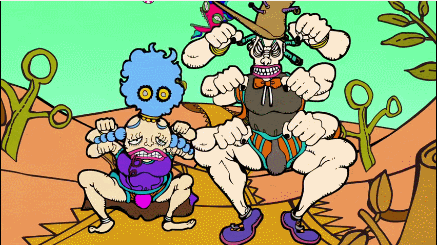 Switch FC: SW-4190-2933-4524 |
|
|
|
|
|
 |
« Reply #851 on: January 27, 2014, 06:23:57 PM » |
|
I've never used Brawl Minus, but unless it uses really weird codes, using the cBliss Tool on the Brawl Minus Max gct should work.
If you don't get it to work, please post me a link to the gct file so I check myself.
Where would that gct file be located? I'm sorry, I'm pretty new to hacking, before I just Brawl Minus using gecko and then just imported the texture files. I'm very new to BrawlBox and using the lines of code. I applied the cBliss Tool to Maximized.txt, but it's a file where all of the codes are on notepad. But, of course, that's a txt file. The only gct files I can find in the Brawl Minus directory are riivolution.gct (I'm not using Riivolution), RSBE01.gct, RSBE01_CustomStages.gct, and RSBE01_CustomStagesEnables.gct. I'm using the most recent version of Brawl Minus, which can be found here: https://www.dropbox.com/sh/6chwteinwtgc6g4/ga5d9nt7Tp |
|
|
|
|
 Logged
Logged
|
|
|
|
|
|
|
 |
« Reply #852 on: January 30, 2014, 12:56:39 PM » |
|
Well, I got it working... kind of? I used the tool on Brawl Minus' RSBE01.gct. Then moved the appropriate files over to Minus' directory. But now I have two problems. One, which isn't a HUGE deal but it would be cool if I could fix it, is that the backgrounds to my CSS and SSS are just generic Brawl backgrounds (except on the CSS I can see Zero Suit, Sheik, and the seperate Pokemon as their own seperate characters, which is part of cBliss, right?). The second is that whenever I try to import textures over the cBliss costume slots the game silent freezes when I select a stage to begin the battle. I don't have any of the portraits or stock icons, but is that the issue? Because I can play the newly added Fox textures that come with cBliss and they don't have those either.
I'd be really appreciative if someone could help out. Thanks.
EDIT: Also, the textures I'm trying to use do, in fact, have LZ77 compressed .pcs' and uncompressed .pacs.
|
|
|
|
« Last Edit: January 30, 2014, 12:58:48 PM by Cafe Woof »
|
 Logged
Logged
|
|
|
|
|
|
|
 |
« Reply #853 on: January 30, 2014, 01:16:39 PM » |
|
You could always wait for the official Minus MAX cbliss DLC they're making  |
|
|
|
|
 Logged
Logged
|
|
|
|
|
|
|
 |
« Reply #854 on: January 30, 2014, 01:23:38 PM » |
|
Well, I got it working... kind of? I used the tool on Brawl Minus' RSBE01.gct. Then moved the appropriate files over to Minus' directory. But now I have two problems. One, which isn't a HUGE deal but it would be cool if I could fix it, is that the backgrounds to my CSS and SSS are just generic Brawl backgrounds (except on the CSS I can see Zero Suit, Sheik, and the seperate Pokemon as their own seperate characters, which is part of cBliss, right?). The second is that whenever I try to import textures over the cBliss costume slots the game silent freezes when I select a stage to begin the battle. I don't have any of the portraits or stock icons, but is that the issue? Because I can play the newly added Fox textures that come with cBliss and they don't have those either.
I'd be really appreciative if someone could help out. Thanks.
EDIT: Also, the textures I'm trying to use do, in fact, have LZ77 compressed .pcs' and uncompressed .pacs.
You need the cosmetics to make them work. You don't need the stock icons, but the portraits in css, results and during the match need to be there. You'll freeze at the CSS if you don't have the CSS one, and you'll be unable to start the battle if the small in-battle portrait can't be found. You'll be able to play them without the results screen versions of the portraits, but you'll freeze after the end of the match. Also, neither cBliss nor the codes generated by cBliss Tool change the order or number of icons in the CSS at all, that's something with the Brawl Minus codeset. |
|
|
|
|
 Logged
Logged
|
|
|
|
|
|