|
|
 |
« Reply #300 on: January 15, 2013, 07:39:26 AM » |
|
Those are 32-bit plugins so they probably won't work on 64-bit.
2010 comes with the correct plugins already though.
I know they are already there, but I didn't back it up before putting yours in, so I can't get them back. Also, before I replaced it, I selected all the neccesary check boxes in the dialogue box after importing it, and it said "An error has occured and 3ds max will now close. No scene changes were made prior to error" or something. And when I tried to download 3ds max 2011, it said I needed a disc with a certain volume, so basically I can't do anything. I get problem after problem, and it's really annoying. EDIT: Nevermind, everything's goin' smoothly now  |
|
|
|
« Last Edit: January 16, 2013, 12:01:58 PM by itsameluigi1290 »
|
 Logged
Logged
|
|
|
|
|
|
|
 |
« Reply #301 on: January 17, 2013, 07:16:32 PM » |
|
At the part where i must delete the polygons, but pressing the delete key does nothing, as well as the backspace key. Also, thanks for your time in responding to this as well as making this amazingly well-written tutorial  |
|
|
|
|
 Logged
Logged
|
|
|
|
|
|
|
 |
« Reply #302 on: January 18, 2013, 10:00:16 AM » |
|
At the part where i must delete the polygons, but pressing the delete key does nothing, as well as the backspace key. Also, thanks for your time in responding to this as well as making this amazingly well-written tutorial  After selecting all the things, you have to click OK to make the dialogue box close, THEN click the Delete key. Took me a while to figure that out XD |
|
|
|
|
 Logged
Logged
|
|
|
|
|
|
|
 |
« Reply #303 on: January 22, 2013, 05:29:26 AM » |
|
looked around the thread and couldn't find an answer to this, but 3ds max won't let me delete the polygons during the preparation steps, I press the key and nothing happens.
|
|
|
|
|
 Logged
Logged
|
|
|
|
|
|
|
 |
« Reply #304 on: January 22, 2013, 10:30:37 AM » |
|
looked around the thread and couldn't find an answer to this, but 3ds max won't let me delete the polygons during the preparation steps, I press the key and nothing happens.
Make sure the polygons didn't get frozen. Right click and select unfreeze all and try again. |
|
|
|
|
 Logged
Logged
|
Click Sig For My Tutorial Thread  I'm Just You're Friendly Forum Pseudo Narcissist This is Nyan. She He is indeed random and also definitely not a pervert.
I Will Accept Everyone's Faults As Long As They're Not Annoying. |
|
|
|
|
|
 |
« Reply #305 on: January 31, 2013, 12:27:32 PM » |
|
IN part IV step 2 When I highlight the entire model and click add next to bones, when the window comes up no bone are listed... What am I missing?
|
|
|
|
|
 Logged
Logged
|
|
|
|
|
|
|
 |
« Reply #306 on: January 31, 2013, 12:56:34 PM » |
|
ok, this may sound weird, but, do u actually have the bones in the scene?
if yes:
-------are they hidden?
-------------if yes:
-------------right click on the scene and select UNHIDE ALL
-------------if no:
see if all "types" of elements are selectable in the list, there are some square buttons on the upper part, with different symbols, th first one is a sphere, which represents models, just have them all selected (maybe except the sphere one, so it wont mix up)
|
|
|
|
|
 Logged
Logged
|
|
|
|
|
|
|
 |
« Reply #307 on: January 31, 2013, 07:01:10 PM » |
|
After I delete the polygons of my Brawl Model, nothing appears on the screen. When I click the parts where the skeleton should be. It displays the parts. I have tried unhide all and unfreeze all. But it's just not appearing... any advice?
|
|
|
|
|
 Logged
Logged
|
|
|
|
|
|
|
 |
« Reply #308 on: February 01, 2013, 04:18:19 AM » |
|
bones usually dont appear on screen, but they SHOULD appear in the list, when you click on add
|
|
|
|
|
 Logged
Logged
|
|
|
|
|
|
|
 |
« Reply #309 on: February 16, 2013, 12:52:20 PM » |
|
I've a question about the Tutorial though. in step 3 when It says import the model, do I just do a regular import. nothing special like merge or anything? because if I import it gives me an error message about 3 missing PNGs and it doesn't look like the model is over pit, just that the model is there. I understand it also says that the models may import different, etc. but I just want to make sure I'm not the only one getting this error message.
Also it doesn't tell you how to open the Script, soi'm a tad lost there. It doesn't seem like I can just drag it like it asks.
EDIT- I just found the Script option, but it keeps giving me an error with the script and it doesn't work. it seems some people on the scripts web page were having this problem too. Also the model I'm trying to import (Sora) has both .mtl and .obj so I'm not sure which to use.
|
|
|
|
|
 Logged
Logged
|
|
|
|
|
|
|
 |
« Reply #310 on: February 16, 2013, 02:57:37 PM » |
|
the obj is the model, and the mtl are the material data, which will import itself automatically if you dont uncheck "import materials" when importing the obj
|
|
|
|
|
 Logged
Logged
|
|
|
|
|
|
|
 |
« Reply #311 on: February 16, 2013, 08:35:28 PM » |
|
the obj is the model, and the mtl are the material data, which will import itself automatically if you dont uncheck "import materials" when importing the obj
Ok, Thank!! I'm still having a problem with the "Detach" script. I keep getting this error message. 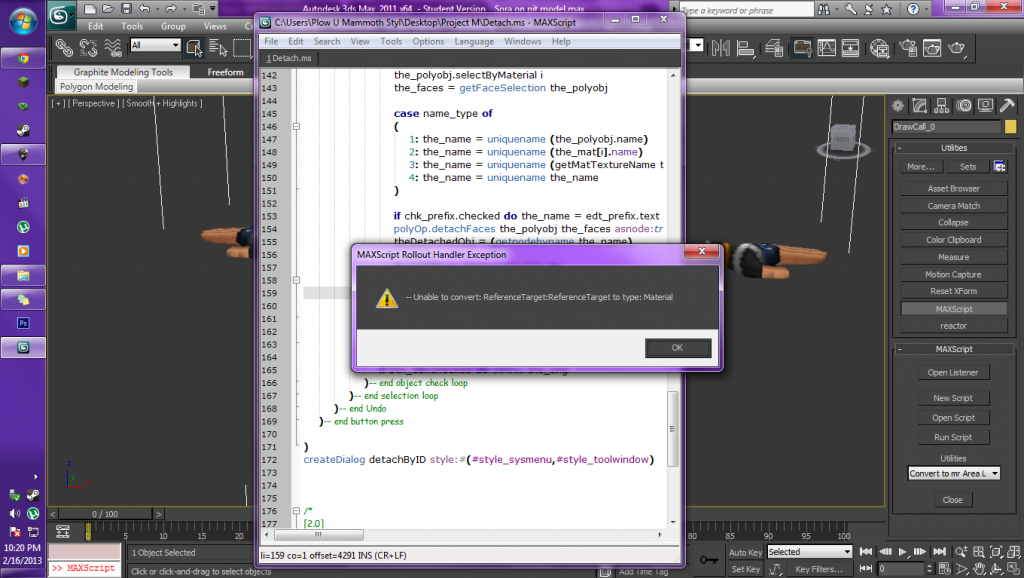 But It DOES seem that the model came in PERFECTLY!!! |
|
|
|
|
 Logged
Logged
|
|
|
|
|
|
|
 |
« Reply #312 on: February 16, 2013, 08:42:24 PM » |
|
Uncheck "Propagate Materials" on the script menu.
Then click okay to run it.
|
|
|
|
|
 Logged
Logged
|
|
|
|
|
|
|
 |
« Reply #313 on: February 17, 2013, 07:39:22 AM » |
|
2010 and 2011 have the perfect plugins right from the start.
idk about 12 and 13...
|
|
|
|
|
 Logged
Logged
|
|
|
|
|
|
|
 |
« Reply #314 on: February 17, 2013, 08:08:06 AM » |
|
I feel kinda stupid doing all this even reading the directions. Although I've only been using the program for a couple of days. Are there a couple of steps I'm missing that are just supposed to be understood? I'm trying to follow these directions but since everyone's model rips are so different this is QUITE confusing. does anyone have a video so I can see what I'm supposed to be clicking?
Also should I have as many Image files as I do Objects, because I don't. I've got 9 objects adn 3 .PNG files with textures on them.
|
|
|
|
« Last Edit: February 17, 2013, 08:08:58 AM by Kain_VKail »
|
 Logged
Logged
|
|
|
|
|
|