Trying to get a design on Marth's shirt (maple leaves), so I used the maple leaf pen on PSCS3 and put some on the first textures. I forgot things are symmetrical in the world of textures (well....mostly anyway.) and wound up with this.

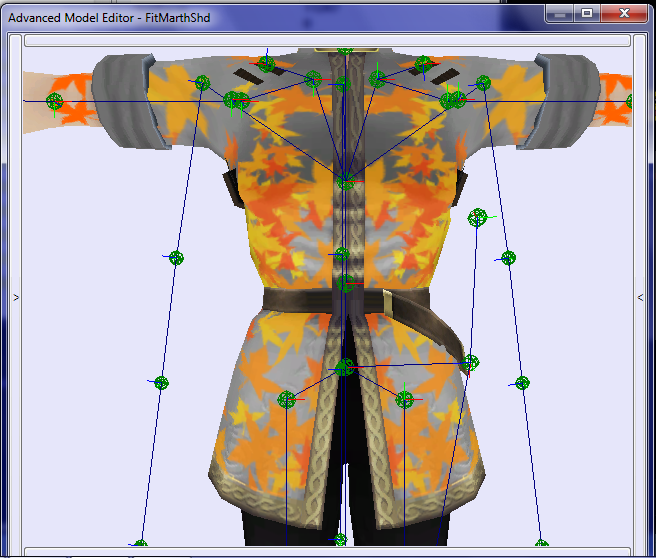
Not what I wanted. I wanted the maple leaves to be on the left side of his shirt. So is there a way to make designs on textures asymmetrical or anything? Help is appreciated.