 |



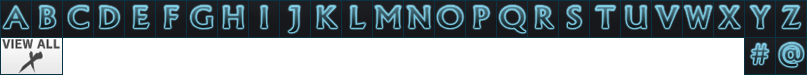




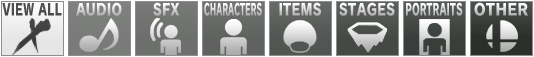

 3438
3438  June 2nd, 2012
June 2nd, 2012 [Stage - Texture - Halberd]
[Stage - Texture - Halberd]http://i68.photobucket.com/albums/i6/X-Cloud/Brawl/SSPs/DayLightHalberdSSPv1.png - Stage select portrait
http://i68.photobucket.com/albums/i6/X-Cloud/Brawl/SSPs/DayLightHalberdSSPWhitev1.png - Stage select icon
http://i68.photobucket.com/albums/i6/X-Cloud/Brawl/SSPs/DayLightHalberdSSPWhitev1.png - Stage select icon
 142
142  November 26th, 2012
November 26th, 2012 [Misc - Texture - Menu]
[Misc - Texture - Menu]I made this and I like it...Go ahead and get it if ya want.
How to use:
1.) Download the factory_background.png
2.) Open mu_menumain.pac with BrawlBox
3.) Go to "MiscData[3]" and "Textures"
4.) Find the "factory_background"
5.) Replace it with the factory_background you just downloaded.
6.) Save it and Sha-Pow!!! That's it...
How to use:
1.) Download the factory_background.png
2.) Open mu_menumain.pac with BrawlBox
3.) Go to "MiscData[3]" and "Textures"
4.) Find the "factory_background"
5.) Replace it with the factory_background you just downloaded.
6.) Save it and Sha-Pow!!! That's it...
 69
69  July 3rd, 2010
July 3rd, 2010 [Misc - Texture - Menu]
[Misc - Texture - Menu]I'm not sure if it will turn out really good, but I gave it my best shot. Sorry if it looks bad. (Those two Blue Bars will be hiding, don't worry!)
How to use:
1.) Download the factory_background.png
2.) Open mu_menumain.pac with BrawlBox
3.) Go to "MiscData[3]" and "Textures"
4.) Find the "factory_background"
5.) Replace it with the factory_background you just downloaded.
6.) Save it and Sha-Pow!!! That's it...
How to use:
1.) Download the factory_background.png
2.) Open mu_menumain.pac with BrawlBox
3.) Go to "MiscData[3]" and "Textures"
4.) Find the "factory_background"
5.) Replace it with the factory_background you just downloaded.
6.) Save it and Sha-Pow!!! That's it...
 97
97  July 3rd, 2010
July 3rd, 2010 [Misc - Texture - Menu]
[Misc - Texture - Menu]This one turned out good! Download it babe! (Don't worry, those two Blue Bars won't be there!)
How to use:
1.) Download the factory_background.png
2.) Open mu_menumain.pac with BrawlBox
3.) Go to "MiscData[3]" and "Textures"
4.) Find the "factory_background"
5.) Replace it with the factory_background you just downloaded.
6.) Save it and Sha-Pow!!! That's it...
How to use:
1.) Download the factory_background.png
2.) Open mu_menumain.pac with BrawlBox
3.) Go to "MiscData[3]" and "Textures"
4.) Find the "factory_background"
5.) Replace it with the factory_background you just downloaded.
6.) Save it and Sha-Pow!!! That's it...
 316
316  July 3rd, 2010
July 3rd, 2010 [Misc - Texture - Menu]
[Misc - Texture - Menu]This one turned out beautiful! I love this one...but believe it or not this ain't my favorite....(Don't worry, those two Blue Bars won't be there!)
How to use:
1.) Download the factory_background.png
2.) Open mu_menumain.pac with BrawlBox
3.) Go to "MiscData[3]" and "Textures"
4.) Find the "factory_background"
5.) Replace it with the factory_background you just downloaded.
6.) Save it and Sha-Pow!!! That's it...
How to use:
1.) Download the factory_background.png
2.) Open mu_menumain.pac with BrawlBox
3.) Go to "MiscData[3]" and "Textures"
4.) Find the "factory_background"
5.) Replace it with the factory_background you just downloaded.
6.) Save it and Sha-Pow!!! That's it...
 122
122  July 3rd, 2010
July 3rd, 2010 [Misc - Texture - Menu]
[Misc - Texture - Menu]Eh, this one is made by Request. You guys can request too if ya wanna. Please don't PM me here, PM me at http://YouTube.com/SSBBAdam and just send me a message. (Don't worry, those two Blue Bars won't be there either...)
How to use:
1.) Download the factory_background.png
2.) Open mu_menumain.pac with BrawlBox
3.) Go to "MiscData[3]" and "Textures"
4.) Find the "factory_background"
5.) Replace it with the factory_background you just downloaded.
6.) Save it and Sha-Pow!!! That's it...
How to use:
1.) Download the factory_background.png
2.) Open mu_menumain.pac with BrawlBox
3.) Go to "MiscData[3]" and "Textures"
4.) Find the "factory_background"
5.) Replace it with the factory_background you just downloaded.
6.) Save it and Sha-Pow!!! That's it...
 50
50  July 3rd, 2010
July 3rd, 2010 [Misc - Texture - Menu]
[Misc - Texture - Menu]This is a custom picture I took and I think it looks sweet! (It looks like Dark Link is trying to pull Link's arm off, lol) ...Although I haven't tried using it as a background yet so you guys can test it for meh;)
*BLUE BARS WILL NOT APPEAR!*
How to use:
1.) Download the factory_background.png
2.) Open mu_menumain.pac with BrawlBox
3.) Go to "MiscData[3]" and "Textures"
4.) Find the "factory_background"
5.) Replace it with the factory_background you just downloaded.
6.) Save it and Sha-Pow!!! That's it...
*BLUE BARS WILL NOT APPEAR!*
How to use:
1.) Download the factory_background.png
2.) Open mu_menumain.pac with BrawlBox
3.) Go to "MiscData[3]" and "Textures"
4.) Find the "factory_background"
5.) Replace it with the factory_background you just downloaded.
6.) Save it and Sha-Pow!!! That's it...
 169
169  July 3rd, 2010
July 3rd, 2010 [Misc - Texture - Menu]
[Misc - Texture - Menu]I know there is already a ton of Space Beckgrounds made and it gets "Over-used" but this one is pretty neat and it's making it my favorite, as the Misty Mountains is my 2nd Favorite, but they're all good!! (I hope >_>)
*As usual, Blue Bars don't appear!*
How to use:
1.) Download the factory_background.png
2.) Open mu_menumain.pac with BrawlBox
3.) Go to "MiscData[3]" and "Textures"
4.) Find the "factory_background"
5.) Replace it with the factory_background you just downloaded.
6.) Save it and Sha-Pow!!! That's it...
*As usual, Blue Bars don't appear!*
How to use:
1.) Download the factory_background.png
2.) Open mu_menumain.pac with BrawlBox
3.) Go to "MiscData[3]" and "Textures"
4.) Find the "factory_background"
5.) Replace it with the factory_background you just downloaded.
6.) Save it and Sha-Pow!!! That's it...
 533
533  August 19th, 2010
August 19th, 2010 [Stage - Texture - Pirate Ship]
[Stage - Texture - Pirate Ship]This is my best work of art so far. I think it is beautiful! Everything is correct, including the white mist, the yellow eye as the flag, and the blood! This is from The Legend of Zelda: Phantom Hourglass if you didn't realize. You need to have both files for it to work correctly. Wi-Fi friendly.
http://YouTube.com/SSBBAdam
http://YouTube.com/SSBBAdam
 1617
1617  June 5th, 2011
June 5th, 2011 [Stage - Texture - Halberd]
[Stage - Texture - Halberd]I don't think anyone had this idea yet, please excuse me and I'm very sorry if somebody has already done it. I think I did a good job making this.
http://YouTube.com/SSBBAdam
http://YouTube.com/SSBBAdam
 1197
1197  June 13th, 2010
June 13th, 2010 [Stage - Texture - Halberd]
[Stage - Texture - Halberd]I just made my Daytime version and made it nighttime and poof, there is the nighttime version! I like this better than my daytime version! Please enjoy!
http://YouTube.com/SSBBAdam
http://YouTube.com/SSBBAdam
Some things to remember before reporting:
Past Reports:
- Please read the rules regarding Brawl Vault and reporting.
- The following are examples of things that should be reported:
- Broken downloads
- Broken previews
- Credit issues (e.g. using someone else's work without credit)
- Usability issues (e.g. doesn't work).
- Censored nudity does not need to be reported.
- Reports should be clear. Don't write just "Sandbag"; explain the issue in full.
- Please do not report an already reported issue. The list of current reports on this hack is below.
Past Reports:
Filter by:
If you're sure you want to delete this entry, click "Yes" below. Otherwise, click "No" or close this dialog.
Original functionality by picano (Anthony Ianacone), original design and graphics by Jack Harvest.
Redesign by Vyse, new graphics by SJS.
KittyCorp: MeowMix © 2010




















































