By "not your usual CSS problem", I mean that this is a really complicated problem that I couldn't fix by reading this forum's archives. Although all help is appreciated, please read the whole post before suggesting things like changing image dimensions, indexing my colours, deleting fitmotion, using a fresh common5, etc because I have tried all of these :p
(X-posted to
Smashboards and
reddit)
I have been working on a custom CSS that uses small-palette, 2d sprite imagery for the CSPs, icons, and character names.
The problem:Despite all the images being the correct format and size, as well as common5.pac being a small enough filesize, the CSS still crashes when certain images are used in conjunction.
Background info:I am using the latest build of Riivolution. I have tried Gecko with sc_selcharacter, the problem is present in both systems.
ALL of my images have been indexed to 256 colours or less in Photoshop CS6 64-bit. ALL of my images are, to the best of my knowledge, the correct dimensions and are saved as PNG.
Generally, the way I go about building the CSS is to replace all the CSPs, then replace all the icons(in MiscData[70]), then replace all the CSP names, then replace all the character marks (in MiscData[30]). I do them in order from Mario - Sonic. The crash occurs after adding all the CSPs, and then adding grid icons for Mario up to Squirtle and Ivysaur.
I have tried compiling the CSS in BrawlBox 0.71 and BrawlBox 0.63d. I retrieved these programs independently and do not have any additional tools for them.
Raw files:Previous fix/crash investigation attempts:The CSS works fine if I have added the grid icons for Squirtle, or Ivysaur, but not both - including both will crash it.
common5.pac including ivysaur, but not squirtle - does not crash wii, but will crash if my Squirtle icon from my ZIP file is added.
The CSS works with Squirtle and Ivysaur, where Squirtle has been replaced with the Dark Flaming Blue squirtle icon from
ASF1nk's CSS. I don't have a link to the common5.pac in question at the moment, but here is a
link to the ASF1nk's Squirtle icon that worked with the previously linked common5. Note that ASF1nk's exported icon is a larger filesize than my raw icon.
Loading a blank common5.pac from the ISO, and replacing ONLY the Squirtle and Ivysaur icons with my custom ones (and making no other changes to the file), will load just fine.
Here is the common5.pac for this.
I tried porting all my images into ASF1nk's Dark Flaming Blue CSS (which I know works on my wii). It did not work.
Here is a link.DiddyKong of kc-mm has been working with me in trying to find a fix. He tried changing the blue background of the previous CSS to CMPR format, and changing the encoding of the Random CSPs to CMPR format as well. This gets the CSS to load without crashing (
common5 for this is here), however
DO NOT TEST THIS ON A WII U, IT WILL DAMAGE YOUR GAMEPAD SCREEN, test it on a normal wii on a CRT ONLY - it looks like this:
Weird, huh? He ran this without my codes, but I ran it too and it did the same thing.
Other mods on my Wii:The only other hacks I have are music mods. I'm trying to make a 2-d themed menu for a tournament-legal mod set. I added the music after discovering this crash, and they do not seem to affect the CSS in any way.
Here is a direct copy-paste from the txt file containing all my codes. (NOTE: Any line without a * beside it is disabled. As in, the File Patch Code is in here as a leftover from Gecko, but is turned off.)
RSBE01
Super Smash Bros. Brawl
ASF1nk's Custom CSS V2 [spunit262] [18 lines]
* 0668310C 00000030
* 387E006C 3B600000
* 3C808068 38840DE0
* 7CBB20AE 7CA50775
* 41800014 94A30004
* 3B7B0001 2C1B0032
* 4180FFE8 48000038
* 04690338 48000068
* 066900d8 00000008
* 2c170028 41820168
* 02680DE0 0022FFFF
* 06680DE0 0000002F
* 00010203 06070811
* 12091A0E 17161320
* 21260D05 14101F25
* 1B0B270C 15242218
* 0A231929 0F045D5E
* 5C4A4E40 464c5500
Contains all characters [except solo popo/nana]
Custom Random V1 [spunit262] (10 Lines)
* 06685824 0000000C
* 3C608068 7C630214
* 88630E80 00000000
* 046857F0 3AE00028
* 06680E80 00000028
* 00090D0C 0515011A
* 0A071325 1002240E
* 0F140616 1F170304
* 0B190823 201B5D5E
* 5C112118 22122627
Includes all characters in the random. [Except Giga
Bowser/Warioman/Alloys]
CSS Fix [Phantom Wings]
046A0C68 C2000000
0469DC18 40820030
0469DC40 2C030000
04689E88 60000000
Code needed for any CSS with icons underneath the original
position of the "READY TO FIGHT!" scroll.
CSS fixes for Samus/ZSS and Zelda/Shiek V2.1 [spunit262] (6 Lines)
* 04693D50 38800004
* 06693D6C 00000008
* 38000000 3880000F
* 046900E8 60000000
* 04697F58 60000000
* 04697EEC 60000000
Puts Zero Samus and Sheik as separate icons on CSS.
Regular Zelda Icon (CSS) [spunit262]
* 046900E8 60000000
Lets you have independent character portraits on Zelda and Sheik
Independent Pokemon Engine +no wreck My Music V2 [spunit262] (11 lines)
06407BD0 0000000E
04030F0D 1E1B1F1B
201B211B 221B0000
C2684964 00000007
881400B8 2C00003F
41A00028 2C03001D
40A20008 3860001E
2C03001F 40A20008
38600020 2C030021
40A20008 38600022
987400B8 00000000
Lets you have Squirtle, Ivysaur, and Charizard as separate
playable Pokemons [Needs CSS Fixes for Giga and Company code]
CSS fixes for Giga and Company V2 [spunit262] (10 Lines)
* C2684940 00000002
* 9BB400B8 57BD06BE
* 2C1D001B 00000000
* 040AF8D4 546025B6
* 040AF964 546025B6
* 040AF830 546025B6
* 040AF528 546025B6
* 040AF810 546025B6
* 040AF880 546025B6
* 040AF848 546025B6
Code needed for Independent Pokemon Engine [Note you need
this code if you plan to add Giga Bowser/Warioman/Alloys]
Save Tags in Replays v3 [Y.S.]
* 0404B140 38A00000
Saves the tag names of players so they can be viewed during
replay.
Allow Replays Longer Than Three Minutes (brkirch)
* 040E5DE8 60000000
* 04953184 60000000
* 04953224 60000000
Allows replays longer then three minutes to be saved.
Unrestricted pause camera [Link, original Y.S.]
* 040A7D60 4E800020
* 04109D88 38800001
Free unrestricted camera movement when game is paused.
Unrestricted Replay Camera (6 lines)
* 0409E934 60000000
* 0409E93C 60000000
* 0409E9AC FC201890
* 0409E9B8 FC600090
* 0409E9BC FC000890
* 0409E9C8 FC001890
Free unrestricted camera movement when playing a replay.
Default Settings Modifier [3stock/8min/TA on]
* 24494A98 80000000
* 20523300 00000000
* 04523300 DEADBEEF
* 42000000 90000000
* 0417F360 00000108
* 0417F364 03000A00
* 0417F368 08010101
* 0417F36C 01000000
* E0000000 80008000
Changes the rules Brawl starts with, the one provided is 3-stock, 8
minutes, Team Attack On.
File Patch Code v3.5.1 (NTSC-U) [Phantom Wings]
E0000000 80008000
225664EC 00000000
0401BFE0 4858BE20
065A7E00 00000070
38A00067 38810020
3CE0805A 60E37C18
4BE52531 38A0007F
3883FFE8 38610020
4BE52521 38A00068
60E47C18 38610020
9421FF80 BC410008
38610088 4BA74DB9
7C7C1B78 2C030000
4082000C 38210080
4800001C B8410008
38210080 4BE524E5
38610008 4BA742E1
7C7C1B78 4BA741E8
040223E0 48585BC0
065A7FA0 00000028
80010044 3C608001
6063581C 7C001800
4082000C 7FDDC850
3BDEFFE0 93DB0008
4BA7A424 00000000
0401CD0C 4858B1F4
065A7F00 00000038
2C030000 4182000C
4BA7DD51 4BA74E04
80780008 2C030000
41820014 8118000C
7C634214 7C7B1850
48000008 8078000C
4BA74DE0 00000000
043EE9D8 48000014
043EEBD4 48000014
043D8B9C 48000018
043E9B4C 38600000
043E9D38 38600000
043D8C80 60000000
80000000 80406920
80000001 805A7C00
8A001001 00000000
045A7C10 2F525342
045A7C14 452F7066
80000001 805A7B00
8A001001 00000000
065A7B10 0000000F
2F525342 452F7066
2F736F75 6E642F00
041C6CE0 483E0D20
065A7A00 00000028
9421FF80 BC410008
3C60805A 60637B1F
4BE52931 B8410008
38210080 4BE52995
4BC1F2C4 00000000
065A7900 00000078
9421FF80 7C0802A6
9001000C BC810010
9421FF00 7C872378
54B2BA7E 7CD33378
38800000 9081000C
90810010 90610014
90810018 3880FFFF
9081001C 38610020
90610008 7CE43B78
38A00080 4BE529F5
38610008 4BA752A1
60000000 80210000
B8810010 8001000C
7C0803A6 80210000
4E800020 00000000
043E399C 481C3F04
065A78A0 00000010
80BC0020 7CA59214
3A400000 4BE3C0F4
043DBAEC 481CBDE4
065A78D0 00000018
800302A4 2C130000
41820008 7E609B78
3A600000 4BE3420C
041CDF7C 483D9884
065A7800 00000098
818C0014 9421FF80
BC410008 3D009034
61089D94 7C034000
4082003C 7C882378
3C60804D 60630000
3C80805A 60847B00
7CC53378 38C04200
80E40080 2C070000
40820014 60000000
480000B9 2C030000
41820010 B8410008
80210000 4BC26724
70A501FF 3868FFFF
3C80804C 6084FFFF
7C842A14 38A04001
38A5FFFF 8C040001
9C030001 2C050000
4082FFF0 B8410008
80210000 4BC2670C
141CCF90 483DA770
065A7700 00000048
9421FF80 BC410008
7FE3FB78 3C80805A
60847B00 38A00000
38C04000 480001E5
90640080 807F0008
907A0014 907A005C
907A0074 B8410008
80210000 807F0000
4BC25854 00000000
E0000000 80008000
Universal code for Brawl hacking
Custom CSS V3 [spunit262] [17 lines]
* 0668310C 00000030
* 387E006C 3B600000
* 3C808068 38840DE0
* 7CBB20AE 7CA50775
* 41800014 94A30004
* 3B7B0001 2C1B0032
* 4180FFE8 48000038
* 04690338 48000068
* 066900d8 00000008
* 2c170028 41820168
* 02680DE0 0022FFFF
* 06680DE0 00000029
* 00090D0C 0515011A
* 0A071325 1002240E
* 0F140616 1F172903
* 040B1908 23201B5D
* 5E5C1121 18221226
* 27000000 00000000
Global Song Volume Mod [standardtoaster, Magus]
041CA05C 388000XX
Volumes
* C21C744C 00000006
* 3D80901C 618C3FFC
* A7AC0004 2C1D7FFF
* 41820014 7C1DF000
* 4082FFF0 A00C0002
* 48000008 88030014
* 60000000 00000000
* 4A000000 90000000
* 161C4000 000000D4
* 26FC005A 27EE005F
* 2711005F 2813005F
* 2815005F 26FD005A
* 27130050 27EF0052
* 2817006A 281D005F
* 2720005A 271A0055
* 271B0050 2721005F
* 27220075 27490055
* 274D005A 274C0065
* 274B005F 274E005F
* 274F0055 2751005A
* 2750005F 27520050
* 27540050 2755005F
* 275C005C 2757005F
* 275B005A 275A0020
* 2758005F 28080055
* 276C0055 27640055
* 27630058 2765004B
* 27660052 2783005F
* 27850055 27890050
* 27870055 2788004D
* 27840050 27B30058
* 27B40055 27B50055
* 27B8005F 27B70052
* 2807005F 280E005F
* 26F90055 27000055
* 7FFF0000 00000000
Volumes
- Removing the big huge fit files for Pokemon Trainer from common5.
- Removing the icon names (since I changed the Y bone to hide them anyway)
- De-compressing my Squirtle icon to change its file size
- Using "recommend", and not using "recommend", when adding images
Basically I am assuming that filesize is not the issue. Especially since using such small images already decreases the size by a lot.
This has us both stumped. Any help would be appreciated, because this is a huge mystery that no amount of google searching seems to be able to help with. This is not a usual CSS issue, and I would really appreciate any insight on anything that might get us on the right track!Thanks in advance

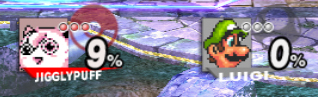











 But, I do not want Brinstar to have this symbol, so simply editing the screw ball image in sc_selmap would not be ideal. Is there a code that would let me accomplish what I am trying to do?
But, I do not want Brinstar to have this symbol, so simply editing the screw ball image in sc_selmap would not be ideal. Is there a code that would let me accomplish what I am trying to do?
 ? I understand that each stage has a unique file and I would just need to replace it in the appropriate .pac files, but what are the specifications I need to prevent it from crashing my wii (image format, MIP levels, colours, filesize)?
? I understand that each stage has a unique file and I would just need to replace it in the appropriate .pac files, but what are the specifications I need to prevent it from crashing my wii (image format, MIP levels, colours, filesize)?