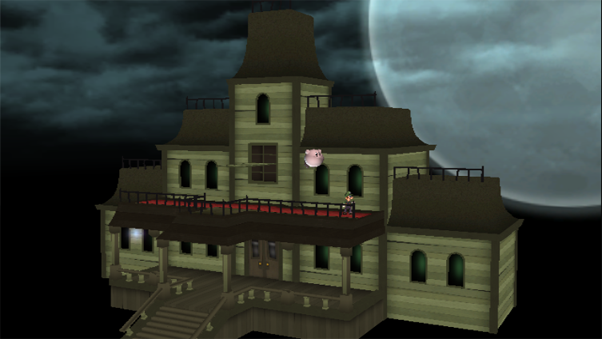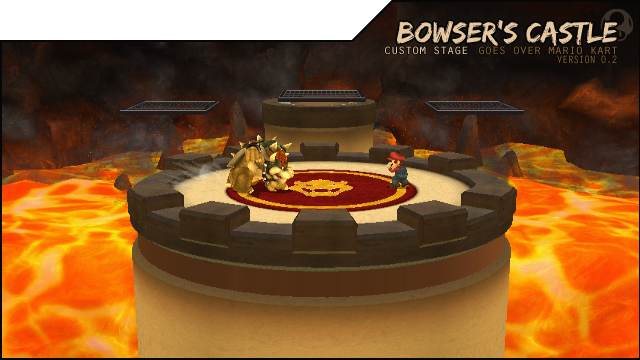Show Posts Show Posts
|
|
Pages: [1]
|
|
1
|
Help & Tutorials / Model Tutorials / Re: Reimporting and Optimizing models with the new Brawlbox
|
on: January 19, 2014, 02:42:03 AM
|
|
It's what I did, yes, my apologies. I missed the paragraph where you describe replacing the materials completely.
I tried fixing it by replacing all the Materials from the old model and putting them over the reimported one, but that just froze my game when I tested it.
I also tried the more efficient method for stages by optimizing the objects in an old version, but that gives me the same distorted result...
|
|
|
|
|
4
|
Super Smash Bros. Brawl Hacking / Stages / Re: Brawl Stage Resources
|
on: October 08, 2013, 01:31:37 PM
|
Yeah, I export them as .dae. I'll often get some errors when importing models that are rigged to a bone. I usually just click okay when I see such errors.
Honestly, I have no problem sending you the files, if needed be. It's just that I'm like a bunch of you: I want to know how to get things done. It still pisses me off that I need to ask for help, no matter how much I do it.
That's really weird; when I try to do the same, the models don't appear at all - 3DS Max tells me they're there, but they don't show up. If you're willing to send me the files, that would be awesome, you'd really help me out. I'm currently trying to get these two things into 3DS Max: .Pac Name - BRES Name - Model Name 040201 - ModelData[0] - 042mAdvCloud01 420023b - ModelData[0] - 420mAdvFinal23b |
|
|
|
|
5
|
Super Smash Bros. Brawl Hacking / Stages / Re: Brawl Stage Resources
|
on: October 08, 2013, 06:24:36 AM
|
Thx
Well, I kinda exported the models, then I kinda imported them into 3DS Max, and they kinda just decided to work.
Sorry to bother you with this, but I'd like to get only a particular part from the SSE, and so far you seem to be the only one I've seen that knows how to get this done. Did you export them as .dae files, what'd you do with the pop-up about normals? Also, no matter what I do, I get this error log: While reading or writing a file the following notifications have been raised.
-Warning: The transform of node "static" is not compatible with FBX, so it is baked into TRS. |
|
|
|
|
8
|
Super Smash Bros. Brawl Hacking / Stages / Re: Bowser's Castle stage v0.2
|
on: January 02, 2013, 04:22:30 AM
|
A couple of Podoboo jumping up and down is at the top of my idea list. I also think they're fairly easy to do compared to other ideas I have (such as a bunch of Swooper flying in). But before I'm able to put them in, I need to learn how to animate in Brawlbox. This is my first at a stage ever, so I'm pretty much learning as I go. EDIT: The Podoboo model from models-resource is quite different from the image you posted unfortunately (I really like the version in that image), but I managed to get the model I got working properly in Brawl and animated four. |
|
|
|
|
10
|
Super Smash Bros. Brawl Hacking / Stages / Bowser's Castle stage v0.2
|
on: January 01, 2013, 05:33:53 PM
|
Hi guys, I've been working on a stage. I've been wanting some feedback on it, but the place I've posted it to has pretty much shut down, so I'm trying my luck here. I have not uploaded it to BrawlVault yet, I intend not to until I think it's finished. Please do not upload it yourself. It's obviously not done - mainly missing aesthetic extras - but I think it's done enough to ask you for feedback. Shout-out to Mewtwo2000, who did the lights and shadows on the main stage, as well as fixing the camera angle. Also, if you're somewhat strict on keeping your game tidy, here's some images you can put in there, though they're fit to Project M's design currently: |
|
|
|
|