This stuff is so easy, and I see so many questions about it, so I decided to make a thread showing a quick tutorial on how to make them..
1. Open your rig in 3ds max.
2. Right-Click the object->Clone
-Check the "Copy" box and re-name
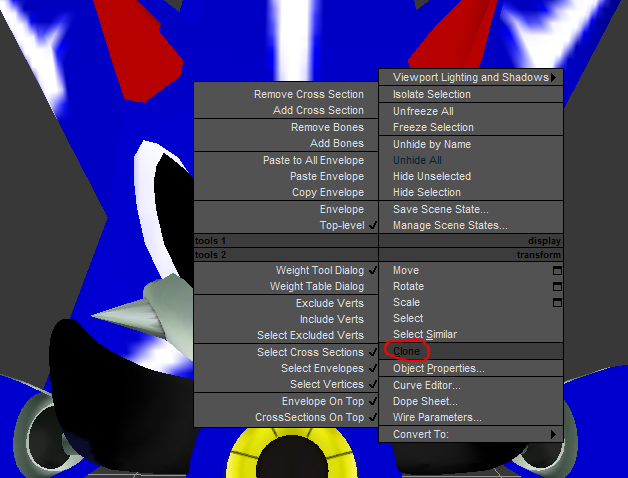
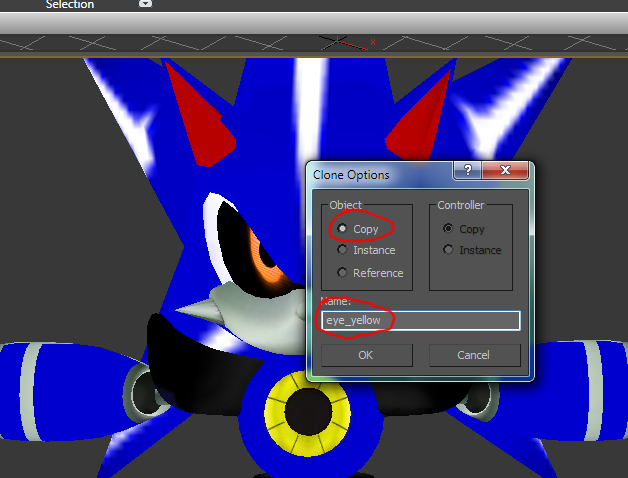
3. Drag the texture for the new object on the polygon
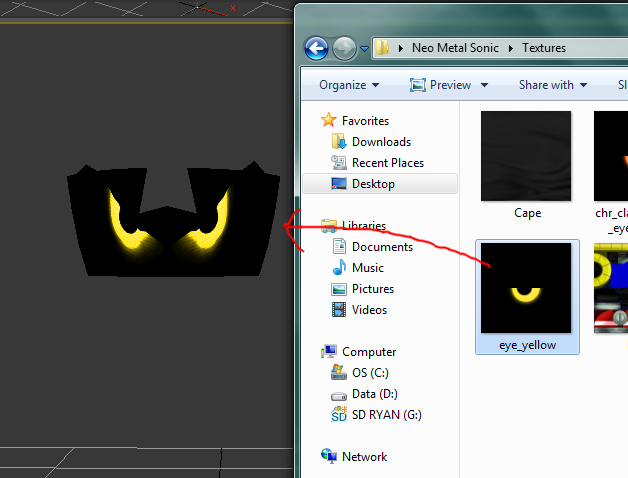
4. Repeat steps 1-3 for any other expressions, making the necessary changes.
5. If the model isn't rigged yet, rig it. If it is, you don't have to re-rig the new objects.
6. Export the .dae into BrawlBox
7. Click on the object
-Select the Drop-Down arrow next to "Visibility Bone"
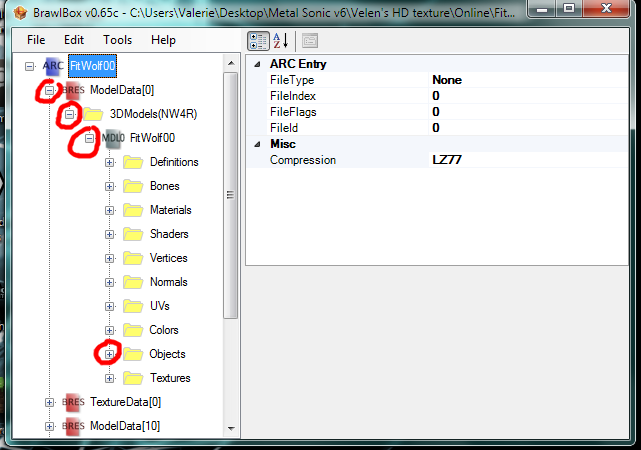
-For FS eyes, select EyeYellowM. For expressions or weapons, select the bone that controls the visibility (this may require testing and experimenting)
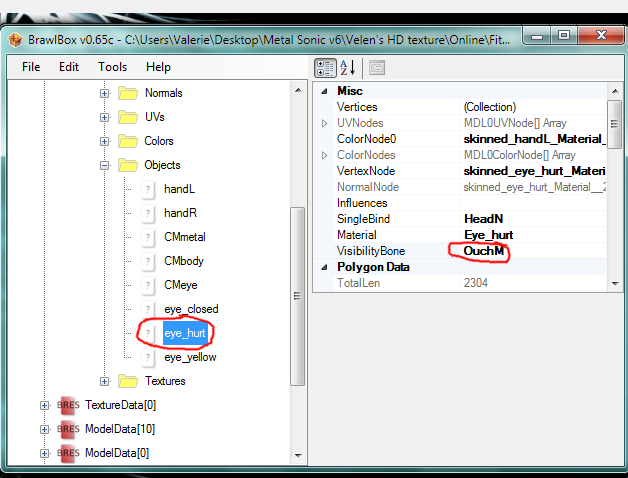
8. Repeat if necessary.
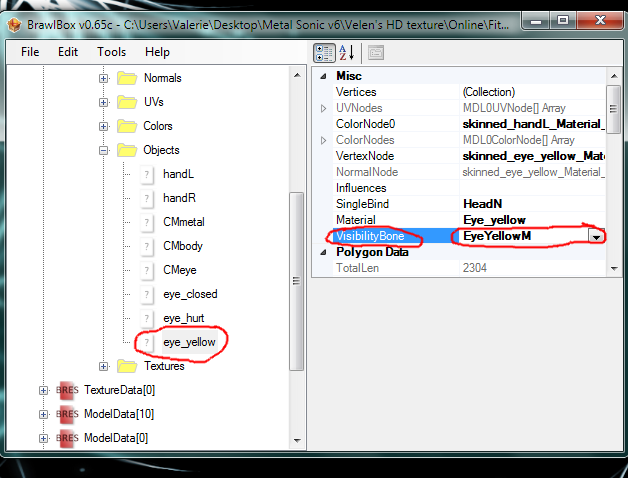
9. Save and test.
If you have any questions, let me know