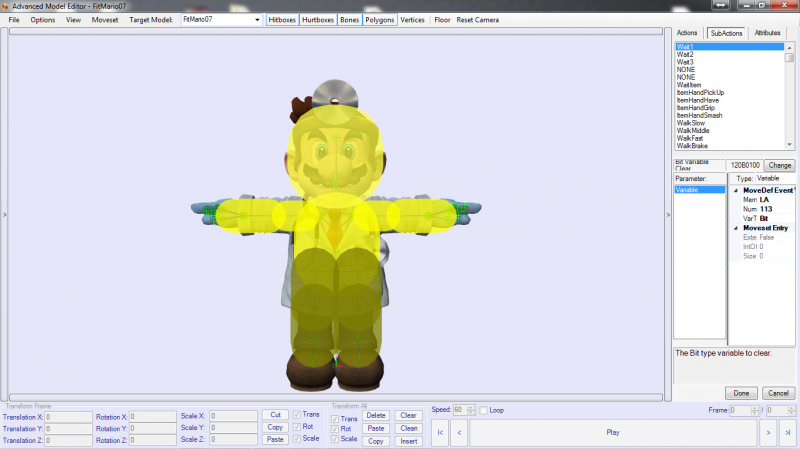To change it, you either select the line of code you want to change or you double click the line you want to change.
In regards to stretching out the bar, it's a tossup. Sometimes BBox will let you, other times it won't. It's either that or I've been doing something wrong this whole time.
In that particular image you see above, I selected one of the only 2 things I saw there, "Bit Variable Clear: LA-Bit[116] = false" (2nd one there was "Bit Variable Clear: LA-Bit[113] = false") but after selecting that 1st one, all I got was this: