|
|
 |
« Reply #14775 on: June 23, 2013, 11:58:34 AM » |
|
Got a new error with 0.68d when importing a single-bind object which I didn't get with 0.68c: See the end of this message for details on invoking
just-in-time (JIT) debugging instead of this dialog box.
************** Exception Text **************
System.Exception: Exception of type 'System.Exception' was thrown.
at BrawlLib.Modeling.Facepoint.get_NodeID()
at BrawlLib.Modeling.PrimitiveGroup.CanAdd(Triangle t)
at BrawlLib.SSBB.ResourceNodes.MDL0ObjectNode.OnCalculateSize(Boolean force)
at BrawlLib.SSBB.ResourceNodes.ResourceNode.CalculateSize(Boolean force)
at BrawlLib.Wii.Models.ModelEncoder.CalcSize(Collada form, ModelLinker linker)
at BrawlLib.SSBB.ResourceNodes.MDL0Node.BuildFromScratch(Collada form)
at BrawlLib.Modeling.Collada.ImportModel(String filePath)
at BrawlLib.Modeling.Collada.ShowDialog(String filePath)
at BrawlLib.SSBB.ResourceNodes.MDL0Node.FromFile(String path)
at BrawlBox.GenericWrapper.Replace()
at BrawlBox.GenericWrapper.ReplaceAction(Object sender, EventArgs e)
at System.Windows.Forms.ToolStripItem.RaiseEvent(Object key, EventArgs e)
at System.Windows.Forms.ToolStripMenuItem.OnClick(EventArgs e)
at System.Windows.Forms.ToolStripItem.HandleClick(EventArgs e)
at System.Windows.Forms.ToolStripItem.HandleMouseUp(MouseEventArgs e)
at System.Windows.Forms.ToolStripItem.FireEventInteractive(EventArgs e, ToolStripItemEventType met)
at System.Windows.Forms.ToolStripItem.FireEvent(EventArgs e, ToolStripItemEventType met)
at System.Windows.Forms.ToolStrip.OnMouseUp(MouseEventArgs mea)
at System.Windows.Forms.ToolStripDropDown.OnMouseUp(MouseEventArgs mea)
at System.Windows.Forms.Control.WmMouseUp(Message& m, MouseButtons button, Int32 clicks)
at System.Windows.Forms.Control.WndProc(Message& m)
at System.Windows.Forms.ScrollableControl.WndProc(Message& m)
at System.Windows.Forms.ToolStrip.WndProc(Message& m)
at System.Windows.Forms.ToolStripDropDown.WndProc(Message& m)
at System.Windows.Forms.Control.ControlNativeWindow.OnMessage(Message& m)
at System.Windows.Forms.Control.ControlNativeWindow.WndProc(Message& m)
at System.Windows.Forms.NativeWindow.Callback(IntPtr hWnd, Int32 msg, IntPtr wparam, IntPtr lparam)
And it still seems like the normals for models don't import correctly, the right side always looks much darker than the left side, kinda like the previewer used to be originally. (EDIT: On the positive side, though, writing v11 models doesn't make games crash anymore, at least compared to how v0.68c worked.) |
|
|
|
« Last Edit: June 23, 2013, 12:07:36 PM by RandomTBush »
|
 Logged
Logged
|
|
|
|
|
|
|
 |
« Reply #14776 on: June 23, 2013, 12:15:05 PM » |
|
Got a new error with 0.68d when importing a single-bind object which I didn't get with 0.68c: See the end of this message for details on invoking
just-in-time (JIT) debugging instead of this dialog box.
************** Exception Text **************
System.Exception: Exception of type 'System.Exception' was thrown.
at BrawlLib.Modeling.Facepoint.get_NodeID()
at BrawlLib.Modeling.PrimitiveGroup.CanAdd(Triangle t)
at BrawlLib.SSBB.ResourceNodes.MDL0ObjectNode.OnCalculateSize(Boolean force)
at BrawlLib.SSBB.ResourceNodes.ResourceNode.CalculateSize(Boolean force)
at BrawlLib.Wii.Models.ModelEncoder.CalcSize(Collada form, ModelLinker linker)
at BrawlLib.SSBB.ResourceNodes.MDL0Node.BuildFromScratch(Collada form)
at BrawlLib.Modeling.Collada.ImportModel(String filePath)
at BrawlLib.Modeling.Collada.ShowDialog(String filePath)
at BrawlLib.SSBB.ResourceNodes.MDL0Node.FromFile(String path)
at BrawlBox.GenericWrapper.Replace()
at BrawlBox.GenericWrapper.ReplaceAction(Object sender, EventArgs e)
at System.Windows.Forms.ToolStripItem.RaiseEvent(Object key, EventArgs e)
at System.Windows.Forms.ToolStripMenuItem.OnClick(EventArgs e)
at System.Windows.Forms.ToolStripItem.HandleClick(EventArgs e)
at System.Windows.Forms.ToolStripItem.HandleMouseUp(MouseEventArgs e)
at System.Windows.Forms.ToolStripItem.FireEventInteractive(EventArgs e, ToolStripItemEventType met)
at System.Windows.Forms.ToolStripItem.FireEvent(EventArgs e, ToolStripItemEventType met)
at System.Windows.Forms.ToolStrip.OnMouseUp(MouseEventArgs mea)
at System.Windows.Forms.ToolStripDropDown.OnMouseUp(MouseEventArgs mea)
at System.Windows.Forms.Control.WmMouseUp(Message& m, MouseButtons button, Int32 clicks)
at System.Windows.Forms.Control.WndProc(Message& m)
at System.Windows.Forms.ScrollableControl.WndProc(Message& m)
at System.Windows.Forms.ToolStrip.WndProc(Message& m)
at System.Windows.Forms.ToolStripDropDown.WndProc(Message& m)
at System.Windows.Forms.Control.ControlNativeWindow.OnMessage(Message& m)
at System.Windows.Forms.Control.ControlNativeWindow.WndProc(Message& m)
at System.Windows.Forms.NativeWindow.Callback(IntPtr hWnd, Int32 msg, IntPtr wparam, IntPtr lparam)
And it still seems like the normals for models don't import correctly, the right side always looks much darker than the left side, kinda like the previewer used to be originally. (EDIT: On the positive side, though, writing v11 models doesn't make games crash anymore, at least compared to how v0.68c worked.) Fixed it and updated the download (the file, not the entry). I was re-writing some primitive stuff and forgot to remove an exception when a facepoint didn't have a node id because the mesh wasn't weighted. Do the normals import okay now? And that's good, I kept hearing model conversion didn't work for some reason. How hard will it be to get them to work?
It will be super hard beyond all human comprehension to get them to work. Oh and I almost forgot to mention that I got this pm today: impatience. at its. mother[censored]ing. finest. I don't know if I should respond with "No." or "It doesn't exist.", so I just won't respond at all. |
|
|
|
« Last Edit: June 23, 2013, 12:27:56 PM by BlackJax96 »
|
 Logged
Logged
|
|
|
|
|
|
|
 |
« Reply #14777 on: June 23, 2013, 12:26:01 PM » |
|
Tell him to cool his tits.
|
|
|
|
|
 Logged
Logged
|
|
|
|
|
|
|
 |
« Reply #14778 on: June 23, 2013, 12:35:27 PM » |
|
Oh and I almost forgot to mention that I got this pm today: impatience. at its. mother[censored]ing. finest. I don't know if I should respond with "No." or "It doesn't exist.", so I just won't respond at all. I can tell that he just wants it to be Version .69 That shader thing's just an excuse. |
|
|
|
|
 Logged
Logged
|
|
|
|
|
|
|
 |
« Reply #14779 on: June 23, 2013, 12:40:42 PM » |
|
Fixed it and updated the download (the file, not the entry). I was re-writing some primitive stuff and forgot to remove an exception when a facepoint didn't have a node id because the mesh wasn't weighted.
Do the normals import okay now?
And that's good, I kept hearing model conversion didn't work for some reason. Yep, the object imported now. Normals are still broken, though, where importing a model into 3DS Max and re-exporting makes it turn out like this:  ...instead of being like this: 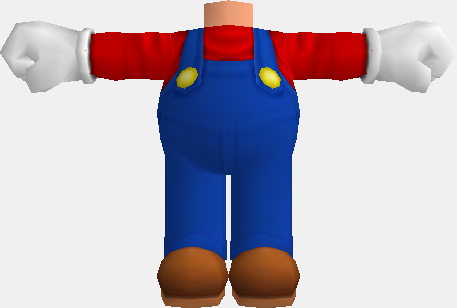 Maybe add an option to not recalculate the normals on an imported DAE file? But yeah, the model builder itself seems to be working a-okay right now, according to the little cheaply-rigged test I did.  |
|
|
|
|
 Logged
Logged
|
|
|
|
|
|
|
 |
« Reply #14780 on: June 23, 2013, 12:45:33 PM » |
|
^Oh god yes. Bomberman in NSMB Wii  |
|
|
|
|
 Logged
Logged
|
|
|
|
|
|
|
 |
« Reply #14781 on: June 23, 2013, 12:52:17 PM » |
|
I can't get the normals on anything (exported from BB first or not) to break, RTB.
I'm gonna need an example model and some instructions...
|
|
|
|
|
 Logged
Logged
|
|
|
|
|
|
|
 |
« Reply #14782 on: June 23, 2013, 01:01:46 PM » |
|
It's probably just the way I was exporting them, but here's a normal DAE and a imported/exported DAE for the same model which I showed earlier. The re-exported model has the normals problem, but the regular one doesn't.
As for how to re-create it, all I did was scale the model up to 100% (it always imports at 39.37% for some reason), exported it as an SMD file (mainly a quick way to convert the dummies into bones since BrawlBox seems to hate it when I export a model with dummies), and then re-exported it as a DAE.
...am I just supposed to change the export axis from Y-up to Z-up?
|
|
|
|
« Last Edit: June 23, 2013, 01:23:02 PM by RandomTBush »
|
 Logged
Logged
|
|
|
|
|
|
|
 |
« Reply #14783 on: June 23, 2013, 01:08:03 PM » |
|
I don't know what's that about recalculating the normals... Unless some special imput has to be used or something, a bad-normals model converted to dae with brawlbox is still a bad-normals model when re-imported. And of course, the normals generated/fixed in 3dsmax are fine when you import them as mdl0s... Just as always O.o
What's what I've missed with all this?
|
|
|
|
|
 Logged
Logged
|
|
|
|
|
|
|
 |
« Reply #14784 on: June 23, 2013, 01:20:36 PM » |
|
I don't think this is a problem with BB. The normals in your model exported from 3ds Max are different from the model exported from BB. Like, literally. The values in the xml are way different. I always export with Y-Up, so that's not the problem. I also always use dummies as bones, so I'm not sure why you have a problem with that. As for the scaling... are you importing in centimeters? The model you exported from BB imported into my Max at the right scale. As for how to re-create it, all I did was scale the model up to 100% (it always imports at 39.37% for some reason), exported it as an SMD file (mainly a quick way to convert the dummies into bones since BrawlBox seems to hate it when I export a model with dummies), and then re-exported it as a DAE.
Between the scaling and exporting/reimporting as SMD, that's most likely the problem. I exported a few models (with single-binds and without) from Brawlbox, imported them into Max, exported them, and reimported them into Brawlbox and the normals were still the same. Here's the mesh you sent me, exported from my 3ds Max: https://www.dropbox.com/s/wdekk77lxqel59x/mario.DAEIt imports into Brawlbox fine. |
|
|
|
« Last Edit: June 23, 2013, 01:21:56 PM by BlackJax96 »
|
 Logged
Logged
|
|
|
|
|
|
|
 |
« Reply #14785 on: June 23, 2013, 01:23:31 PM » |
|
Gah, never mind what I said earlier. For some reason, all of the DAE files I export are buggered in the sense that disabling the "skin" modifier makes the models rotate 90 forward.  Thankfully I know how to fix that, I'm gonna have to slap 3DS Max upside the head as it didn't do that for me earlier. (Though I'm pretty sure that all these problems come from me using a combination of 3DS Max 2009 with the 2011.3.1 Autodesk DAE plugin, and that 2010 wouldn't have any of those problems. Still, it has been a long time since I last used BrawlBox, so...) |
|
|
|
« Last Edit: June 23, 2013, 01:26:56 PM by RandomTBush »
|
 Logged
Logged
|
|
|
|
|
|
|
 |
« Reply #14786 on: June 23, 2013, 03:28:41 PM » |
|
So when is 0.68e coming out?? 8D *shot*
Also dropped a few in the donation bin after downloading 0.68d. Heard the clanking of coin on wood as well as the scurrying of many disturbed spiders.
|
|
|
|
|
 Logged
Logged
|
|
|
|
|
|
|
 |
« Reply #14787 on: June 23, 2013, 04:16:08 PM » |
|
Found a bug. Line 24 of ProgressWindow.cs is: The second "canCancel" should start with a lowercase "c" - right now it's just assigning the property to itself, which means its value doesn't change. This would never happen in VB.NET  |
|
|
|
|
 Logged
Logged
|
|
|
|
|
|
|
|
|
 |
« Reply #14789 on: June 25, 2013, 06:23:50 PM » |
|
Chance of getting the animation script to work with non-Brawl models?
Also I've been thinking and I think the Sonic Colors vertex bug posted a few pages ago might be caused by differences in the nodemix since since single-binded models DONT have the bug. Very strange indeed.
|
|
|
|
|
 Logged
Logged
|
|
|
|
|
|