|
|
 |
« Reply #13110 on: February 11, 2014, 11:00:10 PM » |
|
woof
Lol, oh you  Rigging's coming along nicely...I think.  |
|
|
|
|
 Logged
Logged
|
|
|
|
|
|
|
 |
« Reply #13111 on: February 12, 2014, 10:27:58 AM » |
|
30 000 + vertices 52 objects according to the detach ID le eyebrows though 3edgy5me  even though the textures are really bad, the model on itself is pretty legit comparing to her appereance in the anime |
|
|
|
|
 Logged
Logged
|
|
|
|
|
|
|
 |
« Reply #13112 on: February 12, 2014, 08:34:57 PM » |
|
for you guys working on the rampage monsters, i have these at the ready if you want to include them in each monster's pack sadly, i couldnt find a Fifi pic. |
|
|
|
|
 Logged
Logged
|
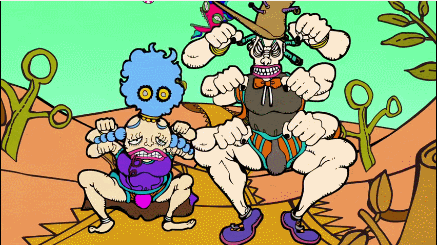 Switch FC: SW-4190-2933-4524 |
|
|
|
|
|
 |
« Reply #13113 on: February 12, 2014, 08:38:53 PM » |
|
for you guys working on the rampage monsters, i have these at the ready if you want to include them in each monster's pack sadly, i couldnt find a Fifi pic. Ralph's pretty much done, just gotta find a way to beef up his legs a bit where the hips meet  I even plan on doing recolors (not perfect, need a bit of fixing), HOPEFULLY the rig is looking decent enough   Not the best at texture editing lol |
|
|
|
« Last Edit: February 12, 2014, 08:56:44 PM by the_randomizer »
|
 Logged
Logged
|
|
|
|
|
|
|
 |
« Reply #13114 on: February 12, 2014, 10:11:01 PM » |
|
so he's fully rigged, but i had to mirror one of his shoulder bones. i had to do that so it won't be wonkey. will this cause any problems? |
|
|
|
« Last Edit: February 12, 2014, 10:12:59 PM by Sir Kirby the 4th »
|
 Logged
Logged
|
|
|
|
|
|
|
 |
« Reply #13115 on: February 12, 2014, 10:32:36 PM » |
|
 Not fully rigged yet, just tested in-game to see if it was working, since he is over  and the size of the PAC file must be quite small. Just hope my friend will stop harassing me with him now that he is in Brawl  |
|
|
|
|
 Logged
Logged
|
I lost EVERYTHING from my DropBox storage due to the server crashing, so I no longer have my hacks on the Vault... Sorry!  |
|
|
|
|
|
 |
« Reply #13116 on: February 12, 2014, 10:40:10 PM » |
|
destiny deoxys was a great movie
|
|
|
|
|
 Logged
Logged
|
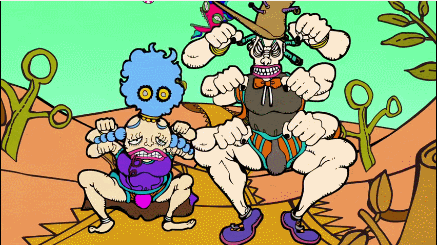 Switch FC: SW-4190-2933-4524 |
|
|
|
|
|
 |
« Reply #13117 on: February 12, 2014, 11:32:48 PM » |
|
Tested Ralph in Brawl (both normal and size-modded versions), the results are the hack is successful! Just gotta fix the head and I'm done!
|
|
|
|
|
 Logged
Logged
|
|
|
|
|
|
|
 |
« Reply #13118 on: February 12, 2014, 11:37:45 PM » |
|
i'll be rampagin soon enough!
|
|
|
|
|
 Logged
Logged
|
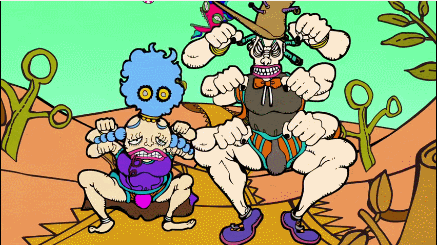 Switch FC: SW-4190-2933-4524 |
|
|
|
|
|
 |
« Reply #13119 on: February 12, 2014, 11:52:39 PM » |
|
i'll be rampagin soon enough!
Quick question though, so the png file show transparency in Photoshop and Gimp, I see where the fur has transparency around it, BUT, no matter what format I encode the textures in, it comes out as this  AFAIK, he isn't supposed to have that black crap around his tufts of fur like that, as it shows it normal in Brawl Box oddly enough. Any suggestions? I've tried CMPR, no dice, RGBA8, RGB5A3, nada, neither encoding fixes it. No freakin clue why the texture is fine in Brawl Box but not in-game. |
|
|
|
« Last Edit: February 12, 2014, 11:55:16 PM by the_randomizer »
|
 Logged
Logged
|
|
|
|
|
|
|
 |
« Reply #13120 on: February 13, 2014, 12:00:09 AM » |
|
Quick question though, so the png file show transparency in Photoshop and Gimp, I see where the fur has transparency around it, BUT, no matter what format I encode the textures in, it comes out as this  AFAIK, he isn't supposed to have that black crap around his tufts of fur like that, as it shows it normal in Brawl Box oddly enough. Any suggestions? I've tried CMPR, no dice, RGBA8, RGB5A3, nada, neither encoding fixes it. No freakin clue why the texture is fine in Brawl Box but not in-game. This is gonna sound silly, but did you try using a pre-made transparent shader and material? That might fix your problem. |
|
|
|
« Last Edit: February 13, 2014, 12:08:03 AM by Snivy »
|
 Logged
Logged
|
|
|
|
|
|
|
 |
« Reply #13121 on: February 13, 2014, 12:01:40 AM » |
|
That's because Brawlbox is programmed to use the transparency in the first place, but doesn't automatically build the feature into the standard BrawlBox materials.
You'll have to replace your materials with one that uses transparency. I'd suggest ZSS's hair.
|
|
|
|
|
 Logged
Logged
|
|
|
|
|
|
|
 |
« Reply #13122 on: February 13, 2014, 12:05:30 AM » |
|
This is gonna sound silly, but did you try using a pre-made transparent shader and material? That might fix your problem.
Like the one Nanobuds made in that tutorial for shine? I don't have said shader. That's because Brawlbox is programmed to use the transparency in the first place, but doesn't automatically build the feature into the standard BrawlBox materials.
You'll have to replace your materials with one that uses transparency. I'd suggest ZSS's hair.
And how do I go about doing that. Should I go into 3DS Max, then drag and drop the texture that way, then export? I'm not quite sure what I need to do. |
|
|
|
« Last Edit: February 13, 2014, 12:13:58 AM by the_randomizer »
|
 Logged
Logged
|
|
|
|
|
|
|
 |
« Reply #13123 on: February 13, 2014, 12:16:10 AM » |
|
And how do I go about doing that. Should I go into 3DS Max, then drag and drop the texture that way, then export? I'm not quite sure what I need to do.
Actually, if you open ZSS's file and find the material that her hair uses, the material and the shader, actually, and export them and import them into your custom char's file, you should be able to make it work. So it would be like this: |
|
|
|
|
 Logged
Logged
|
|
|
|
|
|
|
 |
« Reply #13124 on: February 13, 2014, 12:17:07 AM » |
|
Actually, if you open ZSS's file and find the material that her hair uses, the material and the shader, actually, and export them and import them into your custom char's file, you should be able to make it work. So it would be like this: Ah, simple enough! I'll do just that and let you know how it pans out in Brawl. Thanks! Edit: Bollocks, Brawl Box crashes after following (I used version 0.67 and 0.68) I went and extracted the material, named atama, maegami, pony, all are for her hair, but when I add the material and shader, BAM! it crashes when I save.
Post Merge: February 13, 2014, 01:32:42 AM
Shader method didn't work, I ended up with transparent/reflective fur |
|
|
|
« Last Edit: February 13, 2014, 01:32:42 AM by the_randomizer »
|
 Logged
Logged
|
|
|
|
|
|