|
|
 |
« Reply #3240 on: August 30, 2011, 06:04:22 AM » |
|
Oh dear.  That's what happened to Pichu after I modified its bone structure to match Pikachu's. (EDIT: Didn't crash my emulator, though, or have any problems with grabbing, moving, etc.  Wonder how it'd fare on an actual Wii...?)  |
|
|
|
|
 Logged
Logged
|
ㅤlㅤ

ㅤlㅤ
|
|
|
|
|
|
 |
« Reply #3241 on: August 30, 2011, 07:14:17 AM » |
|
I even moved One Bone and used FortWaffles's Bone adder.
In-Game Lags!
Here's a tip Don't use fortwaffles bone adder =_=; it does it in completely the wrong way man! |
|
|
|
|
 Logged
Logged
|
|
|
|
|
|
|
 |
« Reply #3242 on: August 30, 2011, 08:26:42 AM » |
|
Oh dear.  That's what happened to Pichu after I modified its bone structure to match Pikachu's. (EDIT: Didn't crash my emulator, though, or have any problems with grabbing, moving, etc.  Wonder how it'd fare on an actual Wii...?) PUT YOUR HAND UP IN THE AIR!  |
|
|
|
|
 Logged
Logged
|
|
|
|
|
|
|
 |
« Reply #3243 on: August 30, 2011, 08:28:19 AM » |
|
THE HANDS ARE NOW EARS.
|
|
|
|
|
 Logged
Logged
|
|
|
|
|
|
|
 |
« Reply #3244 on: August 30, 2011, 08:37:16 AM » |
|
@RandomTBush For some reason, if you're going to restructure/rename/add a lot of bones, what you have to do it this, I've found out with Knuckles. The only way to NOT distort him and make it look like that garbled mess of a Pichu is to save VERY VERY OFTEN and reopen your file. If it becomes garbled up, go to a previous good one and just edit it again. It's annoying, but it prevents garbled messes. My first attempt at knuckles, where I did everything in one shot, ended up looking like this in BrawlBox: 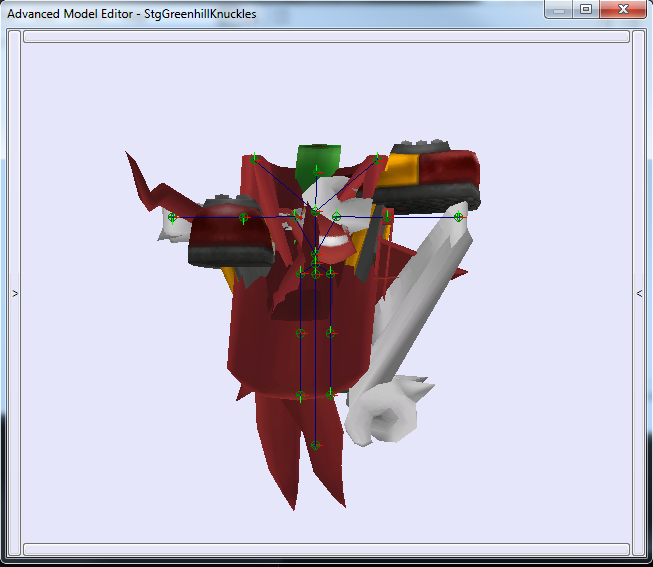 Only after I saved after every little edit did it come out looking alright in BrawlBox. |
|
|
|
|
 Logged
Logged
|
|
|
|
|
|
|
 |
« Reply #3245 on: August 30, 2011, 08:56:02 AM » |
|
some models are not made for made for have same bonetree as others like your knuckles, you have to make things in scratch like animations ect. also, I and BJ96 have found the ingame lag problem  |
|
|
|
« Last Edit: August 30, 2011, 08:58:31 AM by pikazz »
|
 Logged
Logged
|
Stupid Tinypic :C
|
|
|
|
|
|
 |
« Reply #3246 on: August 30, 2011, 09:03:44 AM » |
|
@RandomTBush For some reason, if you're going to restructure/rename/add a lot of bones, what you have to do it this, I've found out with Knuckles. The only way to NOT distort him and make it look like that garbled mess of a Pichu is to save VERY VERY OFTEN and reopen your file. If it becomes garbled up, go to a previous good one and just edit it again. It's annoying, but it prevents garbled messes. My first attempt at knuckles, where I did everything in one shot, ended up looking like this in BrawlBox: 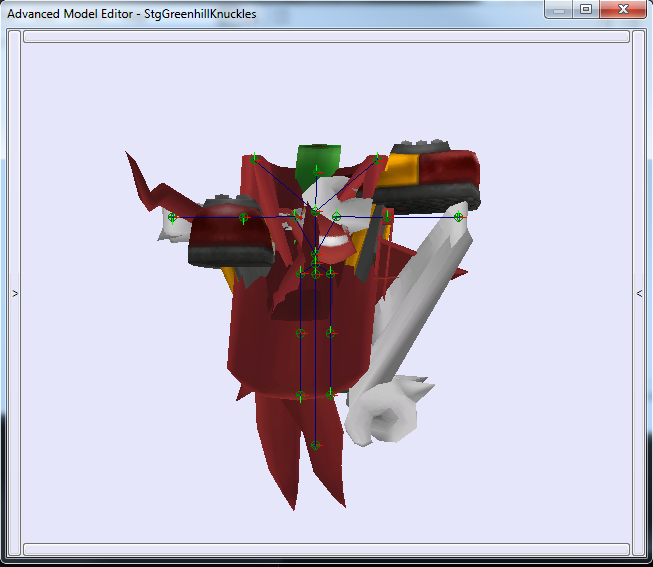 Only after I saved after every little edit did it come out looking alright in BrawlBox. PUT YOUR FEET IN THE AIR? |
|
|
|
|
 Logged
Logged
|
|
|
|
|
|
|
 |
« Reply #3247 on: August 30, 2011, 12:14:55 PM » |
|
You should probably take some rigging tutorials, so that you know how it's done.
Anyway, gonna experiment with this new BrawlBox revision and see if I can create a one-slot import over another character.
Yea, im using the one from Justin712. I think ive figured it out. So far im done with his head, and both knees down. edit: I want to c if im doing this right, how do i import the rigged character back to brawlbox? |
|
|
|
« Last Edit: August 30, 2011, 12:32:57 PM by xxmasal22xx »
|
 Logged
Logged
|
By the way, I think every active hacker in this forum could use less distractions.MEMORABLE QUOTES: Tcll: I <3 69 xxmasal22xx: Hey, you should probably go to the hop[censored]al BlackJax96: everything is so ROUND [SPOILERED. Reason: Whole signature size must be under 250px.] [PICTURE REMOVED. Reason: Total signature pic size exceeds 695x200.] 
|
|
|
|
|
|
 |
« Reply #3248 on: August 30, 2011, 01:46:11 PM » |
|
some models are not made for made for have same bonetree as others like your knuckles, you have to make things in scratch like animations ect. also, I and BJ96 have found the ingame lag problem  oh? and wats that problem!? |
|
|
|
|
 Logged
Logged
|
|
|
|
|
|
|
 |
« Reply #3249 on: August 30, 2011, 02:52:56 PM » |
|
I want to c if im doing this right, how do i import the rigged character back to brawlbox?
Well we've only been talking about how to do it this ENTIRE time  Export to DAE format using the exporter on the front page. It'll say "Autodesk COLLADA" under export. PM me if you need any more help, cause this thread already covered that stuff. some models are not made for made for have same bonetree as others like your knuckles, you have to make things in scratch like animations ect.
Isn't that an insane amount of animating though? Is that do-able? |
|
|
|
« Last Edit: August 30, 2011, 02:55:43 PM by Justin712 »
|
 Logged
Logged
|
If you've got a minute, check out my portfolio! I'm always lookin' for fun projects to do, so if you think you'd want my help, just let me know! I do all of my own modeling, texturing, rigging, and animating. |
|
|
|
|
|
 |
« Reply #3250 on: August 30, 2011, 03:37:31 PM » |
|
Help! Even with the hints of someone, I've installed NET frameworks 4.0 and STILL can't see imported models in BrawlBox! Can anyone help or tell me how to make non-Nintendo models viewable in BrawlBox?  |
|
|
|
|
 Logged
Logged
|
I lost EVERYTHING from my DropBox storage due to the server crashing, so I no longer have my hacks on the Vault... Sorry!  |
|
|
|
|
|
 |
« Reply #3251 on: August 30, 2011, 04:08:52 PM » |
|
Help! Even with the hints of someone, I've installed NET frameworks 4.0 and STILL can't see imported models in BrawlBox! Can anyone help or tell me how to make non-Nintendo models viewable in BrawlBox?  not every .DAE is viewable in brawlbox yet mate. for example, Soul Calibur 4 models cant be seen in brawlbox, i've tried it out myself. only thing i got to show from a stage was the star destroyer ship.. lol that huuuuuge long ship from starwars xD |
|
|
|
|
 Logged
Logged
|
|
|
|
|
|
|
 |
« Reply #3252 on: August 30, 2011, 05:31:11 PM » |
|
Help! Even with the hints of someone, I've installed NET frameworks 4.0 and STILL can't see imported models in BrawlBox! Can anyone help or tell me how to make non-Nintendo models viewable in BrawlBox?  The NET frameworks are actually kinda strange. You can't just install 4.0 and get every program to work. I had to install NET frameworks 2.0 Service Pack 1 and 3.5 Service Pack 1 in order to get brawlbox working on my XP computer. Installing 4.0 alone didn't work. I did this to fix the unhandled exception problems though, not sure if it'll get any problematic DAEs to show up. But again, I couldn't see that DAE you're using either. I have an updated version of your Terra DAE that's visible on all of my computers. I'll pm it to you. Sorta slipped my mind  |
|
|
|
« Last Edit: August 30, 2011, 06:23:17 PM by Justin712 »
|
 Logged
Logged
|
If you've got a minute, check out my portfolio! I'm always lookin' for fun projects to do, so if you think you'd want my help, just let me know! I do all of my own modeling, texturing, rigging, and animating. |
|
|
|
|
|
 |
« Reply #3253 on: August 30, 2011, 06:21:52 PM » |
|
I don't know If this has been reported before yet, but for some reason I can't preview models that have a .pat0 file in their .arc/.brres.
|
|
|
|
|
 Logged
Logged
|
|
|
|
|
|
|
 |
« Reply #3254 on: August 30, 2011, 06:28:32 PM » |
|
I don't know If this has been reported before yet, but for some reason I can't preview models that have a .pat0 file in their .arc/.brres.
Send me the file (or one of the files) that causes the problem, because I can preview any model that has a pat0 in the same file. |
|
|
|
|
 Logged
Logged
|
|
|
|
|
|