|
|
 |
« Reply #15450 on: November 18, 2013, 07:29:08 PM » |
|
The last model exploded in-game but looked fine in Brawlbox because the imported objects were weighted and rebuilt with texture matrices due to the metal materials, but didn't have their assets set in float. They also didn't have a linked color node when the shader and material called for one.
I linked the one color node to all the objects (go to the object's properties, click on the empty slot for ColorNode0, choose a color node in the dropdown) and converted all the imported assets (vertices, uvs, normals) to float by setting ForceRebuild and ForceFloat to true on the node.
An alternate solution from the one above would be to go into the imported materials' properties, go to LightChannel1, set the ColorSource to Register and set the MaterialColor to a color like 128,128,128,255 or whatever you have set in the color node. Then go to the last texture reference in each metal material and make sure HasTextureMatrix is set to false. Then you can either go back to each one and turn them back to true (this forces the assets to be rewritten in float automatically) or delete the metal materials, if you don't want the metal box to work. Wow... I didn't think the solution would be simply the same thing...
The more you know! Thanks, BJ! |
|
|
|
|
 Logged
Logged
|
ㅤlㅤ

ㅤlㅤ
|
|
|
|
|
|
 |
« Reply #15451 on: November 18, 2013, 07:48:40 PM » |
|
I don't think there's a workaround at the moment. I'll see if there's any way to fix the rsar.
No problem
The last model exploded in-game but looked fine in Brawlbox because the imported objects were weighted and rebuilt with texture matrices due to the metal materials, but didn't have their assets set in float. They also didn't have a linked color node when the shader and material called for one.
I linked the one color node to all the objects (go to the object's properties, click on the empty slot for ColorNode0, choose a color node in the dropdown) and converted all the imported assets (vertices, uvs, normals) to float by setting ForceRebuild and ForceFloat to true on the node.
An alternate solution from the one above would be to go into the imported materials' properties, go to LightChannel1, set the ColorSource to Register and set the MaterialColor to a color like 128,128,128,255 or whatever you have set in the color node. Then go to the last texture reference in each metal material and make sure HasTextureMatrix is set to false. Then you can either go back to each one and turn them back to true (this forces the assets to be rewritten in float automatically) or delete the metal materials, if you don't want the metal box to work.
thanks |
|
|
|
|
 Logged
Logged
|
|
|
|
|
|
|
 |
« Reply #15452 on: November 19, 2013, 09:37:52 PM » |
|
Brawlbox v0.69b released.I haven't fixed everything I wanted to fix before this release but I figured I wouldn't make you guys wait any longer for a few fixes while I focus on coding Ikarus. I'll release v0.69c later with some more bug fixes, so if you find any more go ahead and throw them my way with the exception text and any necessary files. The PMD importer is included now. I coded it just for fun so there's not any status dialog while the model imports. Brawlbox will hang for a while and then suddenly come back a few minutes later with the model imported. Once again, I didn't really do any double-checks to make sure everything was how it should be before releasing. Hopefully it's all good  Wow... I didn't think the solution would be simply the same thing...
The more you know! Thanks, BJ!
thanks
No problem.
|
|
|
|
|
 Logged
Logged
|
|
|
|
|
|
|
 |
« Reply #15453 on: November 19, 2013, 10:40:10 PM » |
|
Brawlbox v0.69b released.I haven't fixed everything I wanted to fix before this release but I figured I wouldn't make you guys wait any longer for a few fixes while I focus on coding Ikarus. I'll release v0.69c later with some more bug fixes, so if you find any more go ahead and throw them my way with the exception text and any necessary files. The PMD importer is included now. I coded it just for fun so there's not any status dialog while the model imports. Brawlbox will hang for a while and then suddenly come back a few minutes later with the model imported. Once again, I didn't really do any double-checks to make sure everything was how it should be before releasing. Hopefully it's all good  No problem. Oh man yes! Thanks!  |
|
|
|
|
 Logged
Logged
|
|
|
|
|
|
|
 |
« Reply #15454 on: November 20, 2013, 04:30:14 PM » |
|
I imported a .pmd file into brawlbox, but when I go to rexport it as .dae file I get this 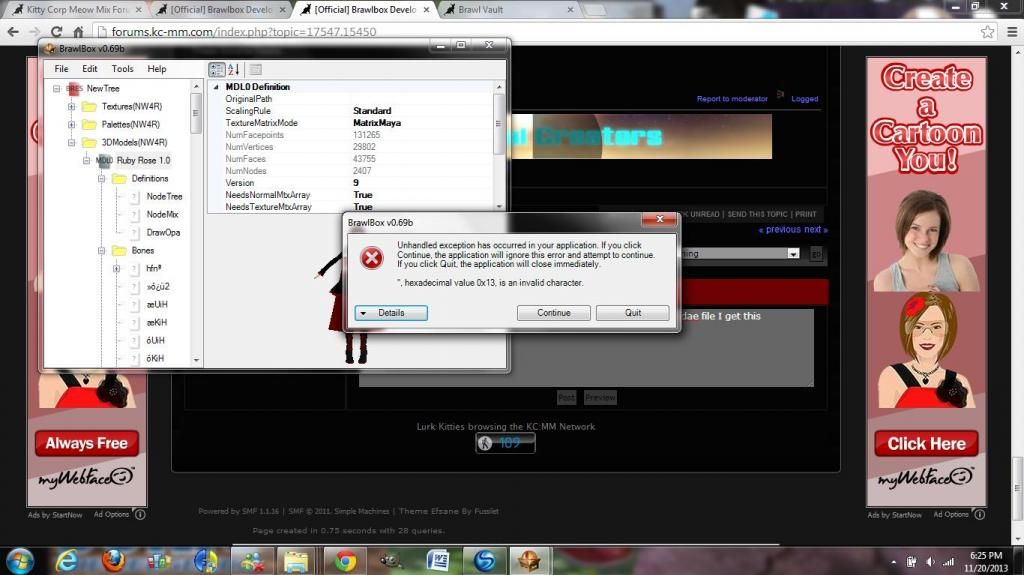 |
|
|
|
|
 Logged
Logged
|
Never underestimate the power of the ass.  |
|
|
|
|
|
 |
« Reply #15455 on: November 20, 2013, 04:38:11 PM » |
|
That's because the bone names are in Japanese and don't display correctly with the default encoding once imported into Brawlbox. When the exporter tries to read the bone name, it's all like "what the [censored] is dis flim-flam dawg, I ain't writin dis [censored]" and throws an error.
Until I find a solution, you'll have to rename all the bones to something else.
|
|
|
|
|
 Logged
Logged
|
|
|
|
|
|
|
 |
« Reply #15456 on: November 20, 2013, 04:44:02 PM » |
|
ok, that doesn't seem so ba-*model has 253 bones to rename*
CHALLENGE ACCEPTED
|
|
|
|
|
 Logged
Logged
|
Never underestimate the power of the ass.  |
|
|
|
|
|
 |
« Reply #15457 on: November 20, 2013, 04:48:04 PM » |
|
ok, that doesn't seem so ba-*model has 253 bones to rename*
CHALLENGE ACCEPTED
lol i asked him about that last night over skype... too many bones for me to rename ._. |
|
|
|
|
 Logged
Logged
|
|
|
|
|
|
|
 |
« Reply #15458 on: November 20, 2013, 09:22:55 PM » |
|
Why would anything have so many bones? You should probably mass rename in 3ds max/Maya or something...
|
|
|
|
|
 Logged
Logged
|
|
|
|
|
|
|
 |
« Reply #15459 on: November 20, 2013, 10:20:49 PM » |
|
Why would anything have so many bones? You should probably mass rename in 3ds max/Maya or something...
IK bones, eye bones, skirt/clothing bones, hair bones, etc. MMD models have a lot of bones for physics animation and inverse kinematics. Also the PMD importer is only really useful for people who don't have 3ds Max and need another way to import PMD models into a modeling program (Mariokart's script only works for 3ds Max, and the Blender PMD scripts are pretty buggy). But since you can't export them as a DAE because of the bone names... yeah. Bones have to be renamed in MMD or in Brawlbox at the moment. I've pinpointed the problem. Brawlbox writes and reads strings with ANSI encoding which doesn't support Japanese text. It needs to use shift-jis encoding, but I'm not sure if that will still work properly like ANSI. I'm thinking I can just code in an error handler that replaces corrupt strings with some placeholder in the exporter. |
|
|
|
« Last Edit: November 20, 2013, 10:21:49 PM by BlackJax96 »
|
 Logged
Logged
|
|
|
|
|
|
|
 |
« Reply #15460 on: November 20, 2013, 10:34:14 PM » |
|
IK bones, eye bones, skirt/clothing bones, hair bones, etc. MMD models have a lot of bones for physics animation and inverse kinematics.
Also the PMD importer is only really useful for people who don't have 3ds Max and need another way to import PMD models into a modeling program (Mariokart's script only works for 3ds Max, and the Blender PMD scripts are pretty buggy). But since you can't export them as a DAE because of the bone names... yeah. Bones have to be renamed in MMD or in Brawlbox at the moment.
I've pinpointed the problem. Brawlbox writes and reads strings with ANSI encoding which doesn't support Japanese text. It needs to use shift-jis encoding, but I'm not sure if that will still work properly like ANSI.
I'm thinking I can just code in an error handler that replaces corrupt strings with some placeholder in the exporter.
that would be nice honestly.. if ur able to get that working for PMD models, then im down for it  also.. about the materials and shaders used for them.. does BB also creates the exact stuff or something? cause i've seen that some materials using shine and stuff, and ya, doesnt work work in brawl even with it being fixed for EnvCamera or fancy stuff like that. Still pretty neat to have tho. |
|
|
|
|
 Logged
Logged
|
|
|
|
|
|
|
 |
« Reply #15461 on: November 20, 2013, 10:46:34 PM » |
|
that would be nice honestly.. if ur able to get that working for PMD models, then im down for it  also.. about the materials and shaders used for them.. does BB also creates the exact stuff or something? cause i've seen that some materials using shine and stuff, and ya, doesnt work work in brawl even with it being fixed for EnvCamera or fancy stuff like that. Still pretty neat to have tho. Yeah, it was supposed to have four different material+shader combos (texture+spa, color+spa, texture, and color) but for some reason nearly all of the custom settings for the materials and the shaders weren't applied; they're just set to default. I didn't bother fixing it yet because I'm busy with more important stuff and nobody should use raw MMD models in-game anyway. That will be fixed in a later release but for now you can always make the shaders and materials yourself. Btw, spa files are highlight textures that move with the camera. |
|
|
|
|
 Logged
Logged
|
|
|
|
|
|
|
 |
« Reply #15462 on: November 20, 2013, 10:51:13 PM » |
|
yeah i already know what SPA textures r, just rename them to .png and bam, u get the shine texture needed (i found that out last night honestly ._.)
|
|
|
|
|
 Logged
Logged
|
|
|
|
|
|
|
 |
« Reply #15463 on: November 20, 2013, 10:54:01 PM » |
|
IK bones, eye bones, skirt/clothing bones, hair bones, etc. MMD models have a lot of bones for physics animation and inverse kinematics.
Also the PMD importer is only really useful for people who don't have 3ds Max and need another way to import PMD models into a modeling program (Mariokart's script only works for 3ds Max, and the Blender PMD scripts are pretty buggy). But since you can't export them as a DAE because of the bone names... yeah. Bones have to be renamed in MMD or in Brawlbox at the moment.
I've pinpointed the problem. Brawlbox writes and reads strings with ANSI encoding which doesn't support Japanese text. It needs to use shift-jis encoding, but I'm not sure if that will still work properly like ANSI.
I'm thinking I can just code in an error handler that replaces corrupt strings with some placeholder in the exporter.
Hm. I just tried exporting a different .pmd model and got the same type of error.
However, before exporting, I outright deleted all the bones and also renamed the normals and vertices that still had names containing strange characters. All other names for everything else I could find had English characters, so I left them be. Could it be there are still some references to the missing bones that are using the deleted bones' names, or is there something somewhere else that is causing the error? |
|
|
|
|
 Logged
Logged
|
|
|
|
|
|
|
 |
« Reply #15464 on: November 20, 2013, 10:56:59 PM » |
|
When I debugged it, it threw the error when writing a bone name.
I'll do what you did and research it some more.
|
|
|
|
|
 Logged
Logged
|
|
|
|
|
|