|
|
 |
« Reply #510 on: May 06, 2014, 10:20:00 AM » |
|
Mewtwo did make one about lighting. It is truly simple, helpful, and makes a huge difference in a stage.
Can you give me a link to it, please? I need to fix lightings in one of my stages... |
|
|
|
|
 Logged
Logged
|
"Atone for my sins? I don't have any sins to atone for nor have I forced such a meaningless concept on anyone." -Archer
 Best color, most stars, and least amount of power. The good life. Learning sucks, yeah, but it's from learning that you can eventually create masterpieces.
|
|
|
|
|
|
|
|
|
|
 |
« Reply #513 on: May 26, 2014, 01:52:00 PM » |
|
Can you give me a link to it, please? I need to fix lightings in one of my stages...
http://forums.kc-mm.com/index.php?topic=21475.msg401953#msg401953Here ya go, I learned custom lighting by this tutoria as well. Now, give me wine for my assistance. I'm ready to import my first imported stage, just gathering som resources and a dit mor knowledge. |
|
|
|
|
 Logged
Logged
|
|
|
|
|
|
|
 |
« Reply #514 on: May 26, 2014, 04:42:11 PM » |
|
|
|
|
|
|
 Logged
Logged
|
|
|
|
|
|
|
 |
« Reply #515 on: May 26, 2014, 06:45:06 PM » |
|
where do i click "like"?
|
|
|
|
|
 Logged
Logged
|
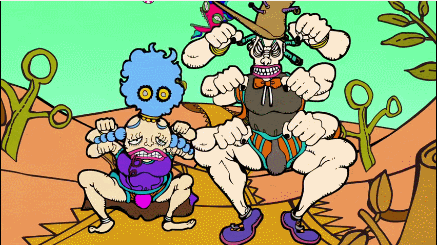 Switch FC: SW-4190-2933-4524 |
|
|
|
|
|
 |
« Reply #516 on: May 26, 2014, 07:42:48 PM » |
|
hah.. u can hit "like"... with this video!!
| <a href="http://youtu.be/_VYz4o6_8fY" target="_blank" class="aeva_link bbc_link new_win">http://youtu.be/_VYz4o6_8fY</a> | |
|
|
|
|
 Logged
Logged
|
|
|
|
|
|
|
 |
« Reply #517 on: May 26, 2014, 09:52:46 PM » |
|
Glad Mortal Kombat gets some love. MK9 was so damn good.
|
|
|
|
|
 Logged
Logged
|
|
|
|
|
|
|
 |
« Reply #518 on: May 29, 2014, 10:09:40 PM » |
|
 Helping KTH with Chemical Plant Zone. Helping KTH with Chemical Plant Zone.
. That's cool |
|
|
|
|
 Logged
Logged
|
|
|
|
|
|
|
|
|
 |
« Reply #520 on: June 01, 2014, 02:55:20 AM » |
|
So, I'm currently working on a balanced version of Hanenbow. It's already turning out to be one of the more unique stages I've played on. Here's what I've got so far (that big, ugly stage builder block in the middle is a placeholder):   As you can see, all of the leaves still work normally and there are leaves on the edges of the stage. This means you can actually move the ledge slightly by attacking it. This opens the door for fresh, new forms of edgeguarding tactics. However, I'm new at this, so I've ran into a bit of a wall. I have a few questions I hope you guys can answer. 1. How do I make simple 2-D models with transparencies? I want to replace the block in the middle and I also want to replace the "stem" of the flower (to get rid of the "stems" on the right side of the stage). 2. The leaves on the ledge are now solid and no longer fall-through. Is there a way I can change the leaves so that players can better differentiate between the ones on the main stage and those on the ledge? The best I could do was change the textures to what is shown on the images above, but I don't think that will be enough 3. Does anyone know how to edit the hitboxes of those leaves? I know Superguzzi did it in his Hanenbow+ stage, but I have no idea where to even look for that data. Pretty much any advice on this stage would be hugely appreciated (especially ideas on what to replace that big block with) Also, masamune, how did you get the lava on your stage to not rise and fall? |
|
|
|
« Last Edit: June 01, 2014, 04:43:02 AM by Sandfall »
|
 Logged
Logged
|
|
|
|
|
|
|
 |
« Reply #521 on: June 01, 2014, 07:29:59 AM » |
|
So, I'm currently working on a balanced version of Hanenbow. It's already turning out to be one of the more unique stages I've played on. Here's what I've got so far (that big, ugly stage builder block in the middle is a placeholder): As you can see, all of the leaves still work normally and there are leaves on the edges of the stage. This means you can actually move the ledge slightly by attacking it. This opens the door for fresh, new forms of edgeguarding tactics. However, I'm new at this, so I've ran into a bit of a wall. I have a few questions I hope you guys can answer. 1. How do I make simple 2-D models with transparencies? I want to replace the block in the middle and I also want to replace the "stem" of the flower (to get rid of the "stems" on the right side of the stage). 2. The leaves on the ledge are now solid and no longer fall-through. Is there a way I can change the leaves so that players can better differentiate between the ones on the main stage and those on the ledge? The best I could do was change the textures to what is shown on the images above, but I don't think that will be enough 3. Does anyone know how to edit the hitboxes of those leaves? I know Superguzzi did it in his Hanenbow+ stage, but I have no idea where to even look for that data. Pretty much any advice on this stage would be hugely appreciated (especially ideas on what to replace that big block with) Also, masamune, how did you get the lava on your stage to not rise and fall?
1. You can grab one from this stage of mine: http://forums.kc-mm.com/Gallery/BrawlView.php?Number=12744
I used it for the cars in the background and Start line. If you're only going to use one, this is the perfect one for you. Just be sure to import the texture in RGB5A3.
2. Giving the leaf an entirely new color altogether would be best, but if making it too different bothers you, maybe change the color of the white line inside it to something else?
3. Check inside the STPM of Superguzzi's version, and compare it to yours. Should be enough to find the differences you need to find. |
|
|
|
|
 Logged
Logged
|
ㅤlㅤ

ㅤlㅤ
|
|
|
|
|
|
 |
« Reply #522 on: June 03, 2014, 04:25:48 AM » |
|
YES YES YES I love this.
1. You can grab one from this stage of mine: http://forums.kc-mm.com/Gallery/BrawlView.php?Number=12744
I used it for the cars in the background and Start line. If you're only going to use one, this is the perfect one for you. Just be sure to import the texture in RGB5A3.
2. Giving the leaf an entirely new color altogether would be best, but if making it too different bothers you, maybe change the color of the white line inside it to something else?
3. Check inside the STPM of Superguzzi's version, and compare it to yours. Should be enough to find the differences you need to find. Thanks for the help! I still have a couple more questions if you don't mind. I decided to go with a "flower pot" theme. Here's what the stage looks like now:   Now, on to my progress/questions 1. The 3 stems in the original stage were all the same object, so I decided to make them invisible (changing the cull mode to "cull all") and replace the main stem with one of the 2d models you gave me. Currently, I'm using 2 (one for the flower pot and one for the replacement stem). I may have to use 2-4 more (for aesthetics and all), would that cause any problems? 2. For some reason, I couldn't get the bubbles to behave properly with the new models I added, so I replaced them with a transparent texture (they kept going in front of the models, but behind the characters/leaves). Is there an easy fix for this? Or should I just leave it as is? (Less going on in the background is good right?) 3. The leaves are actually a white and transparent gradient texture. The colors are filled in by the stage (probably through the rel file), so I can't really edit them. Any other way to make the leaves stand out more? Overall though, I think this is turning out pretty well! If anyone has any aesthetic suggestions, let me know. I want to make this stage as professional looking as possible when I eventually release it. |
|
|
|
|
 Logged
Logged
|
|
|
|
|
|
|
 |
« Reply #523 on: June 03, 2014, 05:42:42 AM » |
|
Thanks for the help! I still have a couple more questions if you don't mind. I decided to go with a "flower pot" theme. Here's what the stage looks like now: Now, on to my progress/questions 1. The 3 stems in the original stage were all the same object, so I decided to make them invisible (changing the cull mode to "cull all") and replace the main stem with one of the 2d models you gave me. Currently, I'm using 2 (one for the flower pot and one for the replacement stem). I may have to use 2-4 more (for aesthetics and all), would that cause any problems? 2. For some reason, I couldn't get the bubbles to behave properly with the new models I added, so I replaced them with a transparent texture (they kept going in front of the models, but behind the characters/leaves). Is there an easy fix for this? Or should I just leave it as is? (Less going on in the background is good right?) 3. The leaves are actually a white and transparent gradient texture. The colors are filled in by the stage (probably through the rel file), so I can't really edit them. Any other way to make the leaves stand out more? Overall though, I think this is turning out pretty well! If anyone has any aesthetic suggestions, let me know. I want to make this stage as professional looking as possible when I eventually release it.
2. If there is a fix to the weird overlapping, only Mewtwo2000 knows how. But can't you move the bubbles model a bit further into the background? They should only appear in the front of the 2D vase/stem model if the actual bubble model is in the front of it. I can't know for sure because I never messed with Hanenbow.
3. Mess around with the texture a bit, try adding a mask layer in Photoshop and adding some low opacity black to what is white. Check it in game to see what it ends up looking like. Try different things until you get a nice result.
I never really liked Hanenbow, but it was because it was really terrible for even fun fighting. However, I always liked the whole song and hit-to-move concept it has. Having it like this will definitely have me start using Hanenbow again. |
|
|
|
|
 Logged
Logged
|
ㅤlㅤ

ㅤlㅤ
|
|
|
|
|
|
 |
« Reply #524 on: June 03, 2014, 06:12:55 AM » |
|
how about changing the background colour a bit, that could make the leaves stand out more as well, maybe add a bit of orange or red to it...(or yellow?)
|
|
|
|
|
 Logged
Logged
|
|
|
|
|
|